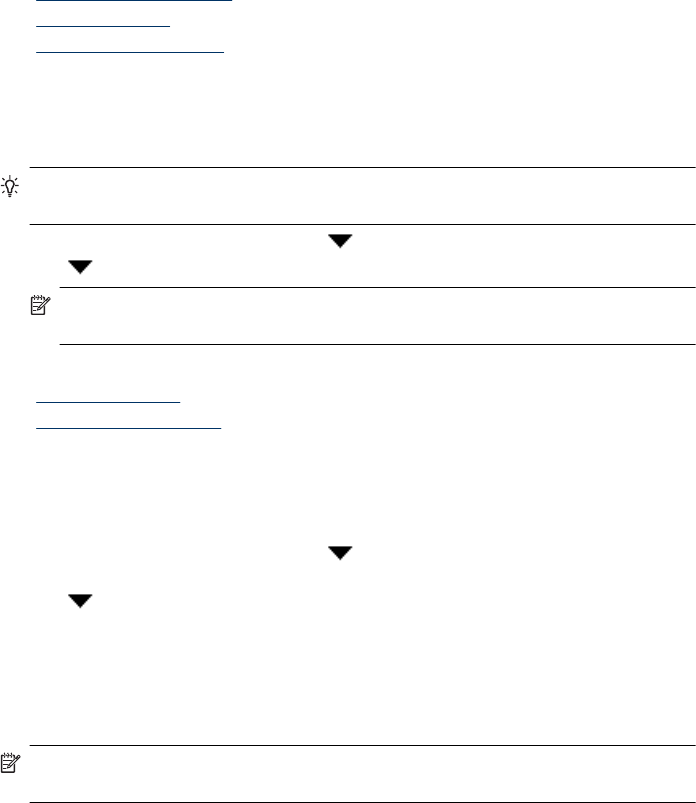
• Gateway
• Link Speed: Automatic, 10–Full, 10–Half, 100–Full, 100–Half
• Type: DCHP or Static
• Hostname
See also
• “
HP Scanner Tools Utility” on page 22
• “
Network settings” on page 23
• “
Embedded Web Server” on page 25
Change network setup type
Use the Network Setup menu on the control panel LCD Network menu to change the
network setup type for the scanner.
TIP: For example, if you want to ensure that the IP address remains static, set
Automatic to Off and specify the IP address in the IP Address field.
1. From the Network Setup menu, use to select Automatic, and then press OK.
2. Use
to select On or Off, and then press OK.
NOTE: Setting Automatic to Off enables two additional network options: Set
Link Speed and IP Address.
See also
• “
Set the link speed” on page 24
• “
Change the IP address” on page 24
Set the link speed
Use the Set Link Speed menu on the control panel LCD Network menu to change link
speed for the networked scanner.
1. From the Network Setup menu, use
to select Set Link Speed, and then press
OK.
2. Use
to select the link speed (Automatic (default), 10–Full, 10–Half, 100–Full,
100–Half), and then press OK.
Change the IP address
Use the IP Address menu on the control panel LCD Network menu to change the IP
address for the networked scanner.
NOTE: Changes to the IP address are automatically transmitted to the computers
which access the scanner.
Chapter 2
24 Configure and manage the scanner on a network


















