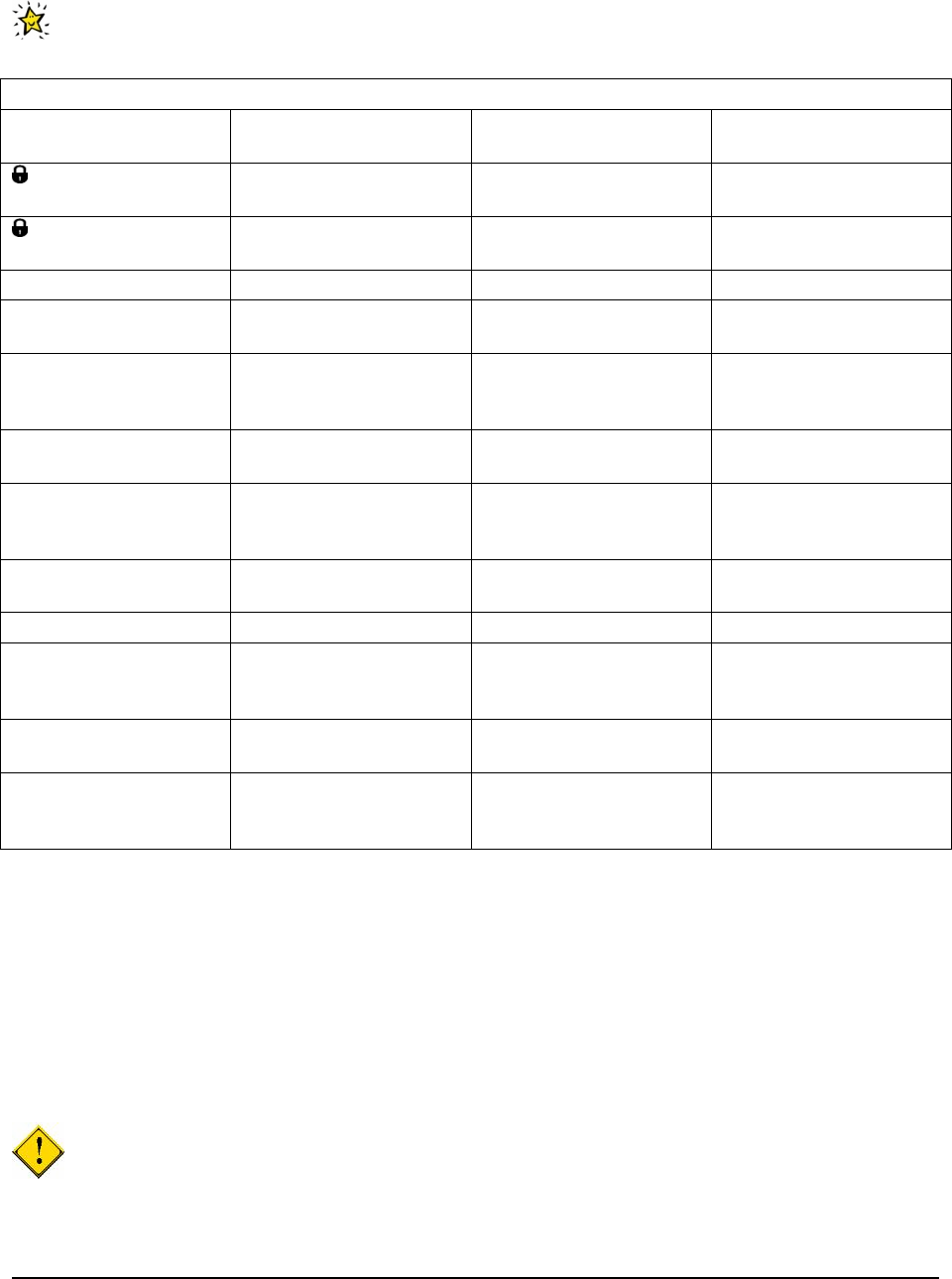
Server Information Worksheet
Install the operating systems on all the required servers. Use the following table to record your
values. A separate spreadsheet of this table is packaged with this Solution Starting Point.
Table 5. Server Information Worksheet
System Parameter Portal Server Directory Server
Sametime Connect
Server
Administrator-level ID
1
<your choice> <your choice> <your choice>
Administrator-level ID
password
<your choice> <your choice> <your choice>
Hardware Model
Hardware Serial
Number
Contact name and
organization of the
owner of this server
Microsoft network
computer name
Microsoft windows
workgroup/domain
name
Primary & secondary
DNS
TCP/IP Address
Numerical IP address
of the default gateway /
router for this machine
TCP/IP fully Qualified
Host Name
TCP/IP sub-net mask
of the network of which
this server is a member
Note:
● System user with administrative rights, usually other than "Administrator" and commonly referred
to as a "superuser". Often configured with special user rights for the purpose of executing
specific server tasks.
Installing the Operating System
This section describes the components that should be configured before you begin the solution
installation and the key installation parameters for the server. The detailed installation steps are not
described here, but you can follow the configuration information below as a guide during installation.
IMPORTANT: The portal collaborative functions only work properly if the time differentials (date,
time and time zone) between the IBM Lotus Sametime Connect system are within the session timeout
value specified in the Directory Server (the Domino LDAP server). For testing or demonstration
9 Collaborative Portal: Implementation Guide


















