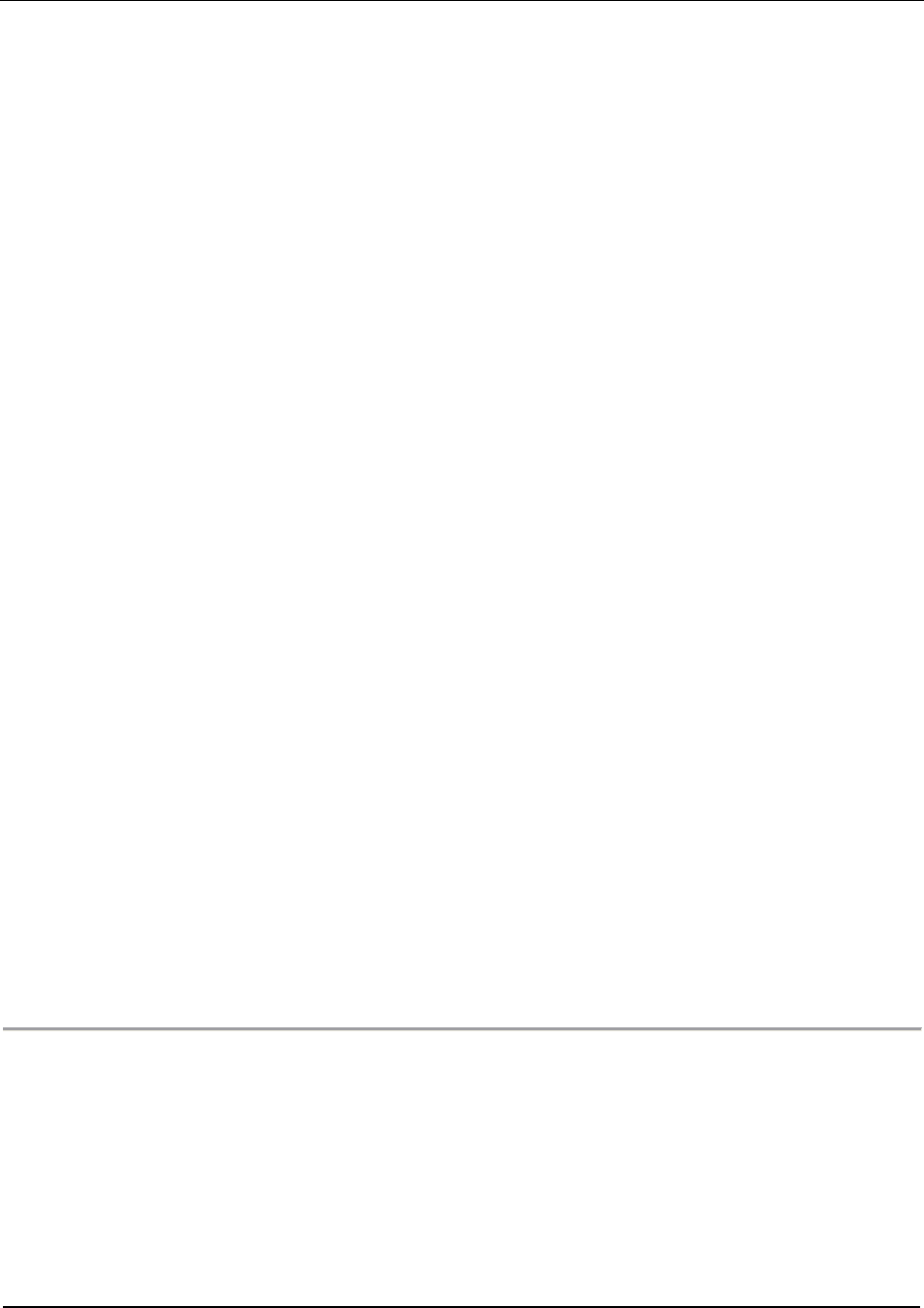
Contents
Collaborative Portal Implementation Guide ..............................................................................i
Preface........................................................................................................................................iii
How to Use Starting Point Assets ................................................................................................................................. iii
Legend.......................................................................................................................................................................... iv
What's New in Version 2.2.1 of this Solution Starting Point ..........................................................................................iv
Contributors ..................................................................................................................................................................iv
Prerequisites ..................................................................................................................................................................v
Related Solutions...........................................................................................................................................................v
Chapter 1. Prepare for Implementation.....................................................................................1
Development Environment Architecture.........................................................................................................................2
Development Tools ........................................................................................................................................................3
Required Materials Checklist .........................................................................................................................................5
Preparing the Systems...................................................................................................................................................8
Chapter 2. Install and Configure Essential Solution Software .............................................12
Task Summary.............................................................................................................................................................12
Install IBM WebSphere Portal Express ........................................................................................................................13
Set up the Domino Directory Server.............................................................................................................................17
Install the Notes and Administrator Clients ..................................................................................................................21
Configure the Domino Domain.....................................................................................................................................23
Install the Sametime Connect Server in the Domino Domain ......................................................................................29
Set up the IBM Lotus Sametime Connect ....................................................................................................................31
Configure Domino Web Access for Instant Messaging ................................................................................................34
Configure IBM WebSphere Portal Express Server to Use Domino Directory...............................................................36
Enable Collaborative Components...............................................................................................................................41
Configure Lotus Collaborative Components.................................................................................................................44
Chapter 3. Create Demo Users ................................................................................................48
Chapter 4. Using the Solution..................................................................................................50
Notes for a Customer Demonstration...........................................................................................................................50
Preparing for the Demonstration ..................................................................................................................................50
Entering the Portal .......................................................................................................................................................51
Collaboration Scenario.................................................................................................................................................52
Chapter 5. Customize the Solution .........................................................................................54
Creating New Themes .................................................................................................................................................54
Create New Skins ........................................................................................................................................................56
Appendix. Notices.....................................................................................................................58
Trademarks..................................................................................................................................................................59
vi Collaborative Portal: Implementation Guide


















