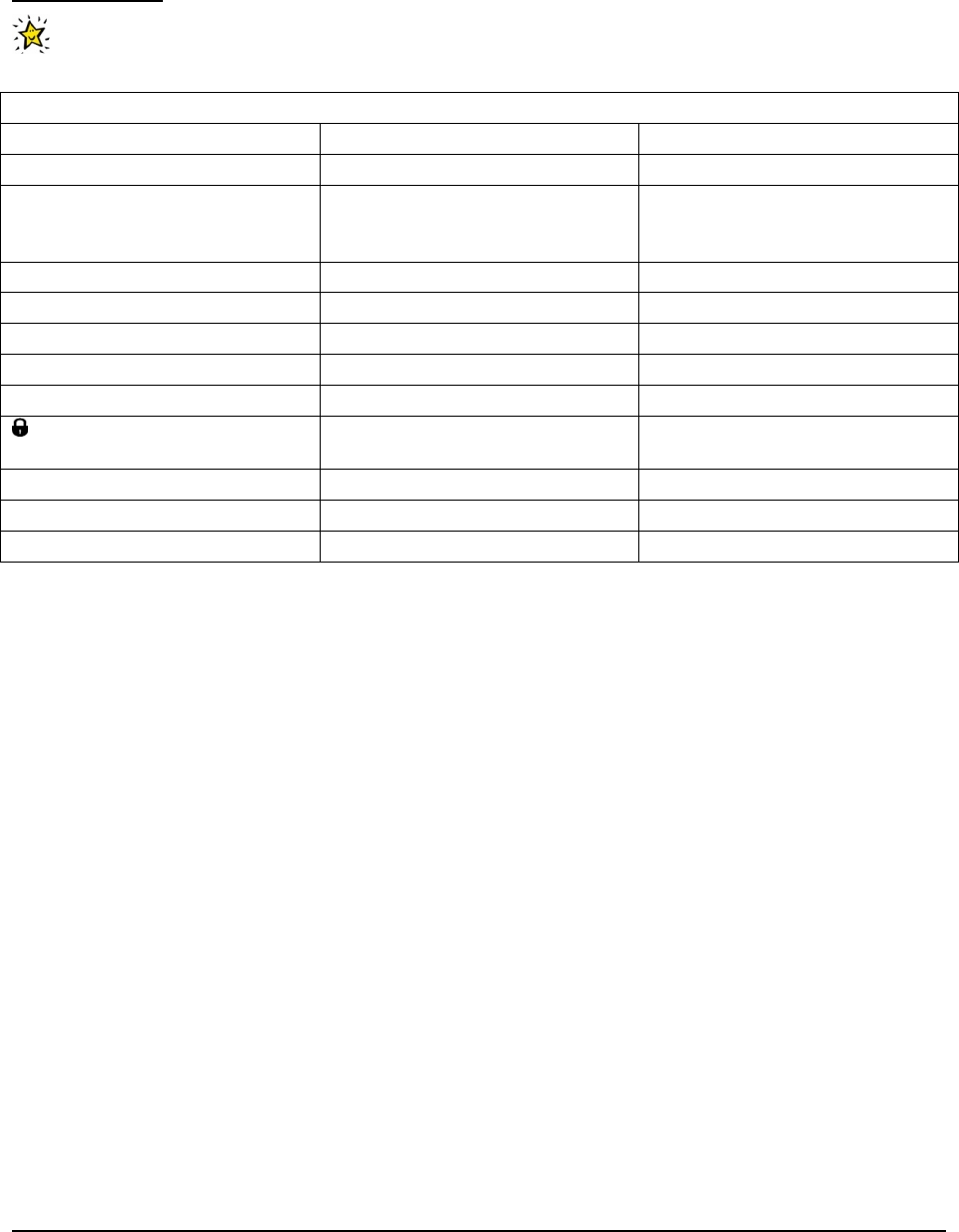
Configure the Directory Server
For this installation, you configure the Directory Server as the first Domino server in the Domino domain.
Key Parameters
If desired, use this table to record information you provide during the configuration for later reference.
A separate spreadsheet of this table is packaged with this Solution Starting Point.
Table 13. IBM Lotus Domino Server Configuration Parameters
System Parameter Suggested Value Your Value
Fonts
"Set up the first server or stand-
alone server" or "Add a server to
a domain"?
Set up the first server or stand-
alone server
Server Name
1
directory
Server Title
Organization Name
2
mycompany
Organization Certifier Password
3
Domain Name
4
mycompany
Portal Express Server
Administrator ID
5
wpsadmin
Administrator Password
Internet Services
6
Select HTTP and LDAP only
Server Hostname
7
directory.mynetwork.com
Note:
1. Specify the server name of the primary Domino Directory server. Be aware that the name of the
Domino server might be different than the machine name. Use the name you have chosen when
installing the Domino Directory server, not the host name.
2. Used for security and authentication, the Organization Name is a meaningful identifier of your
company. It is appended to every user and server name that is created in your domain.
3. The password for the Certifier ID is used when certifying new users into the domain. The
minimum password length is eight characters. It is recommended you use a password of at least
13 characters. A phrase is more secure than a password and may be easier to remember. For
the first server you need to create a Certifier ID file. It should be called cert.id and the
configuration program saves it to your Domino data directory.
Each grouping of Domino servers, known as a domain or an organization, has a certifier ID that
automatically certifies, or authorizes, the IDs of the administrator and first server. This certifier ID
is sometimes referred to as the certifier name. When you register new users or servers, you must
use the certifier ID to give them access to the organization's resources. You also need the
organization certifier name to create organizational unit certifiers for a hierarchical naming
scheme. Domino creates the certifier ID automatically during the first server configuration by
using the organization name you specify and an optional password.
4. Domino Servers and Lotus Notes
(R)
clients are grouped into domains, which are the basis for the
design of a Lotus Notes environment. A domain is a group of servers that use the same Domino
Directory. Specify the domain name that you want to use. This domain name is not the same as
the DNS suffix of the server's hostname.
19 Collaborative Portal: Implementation Guide


















