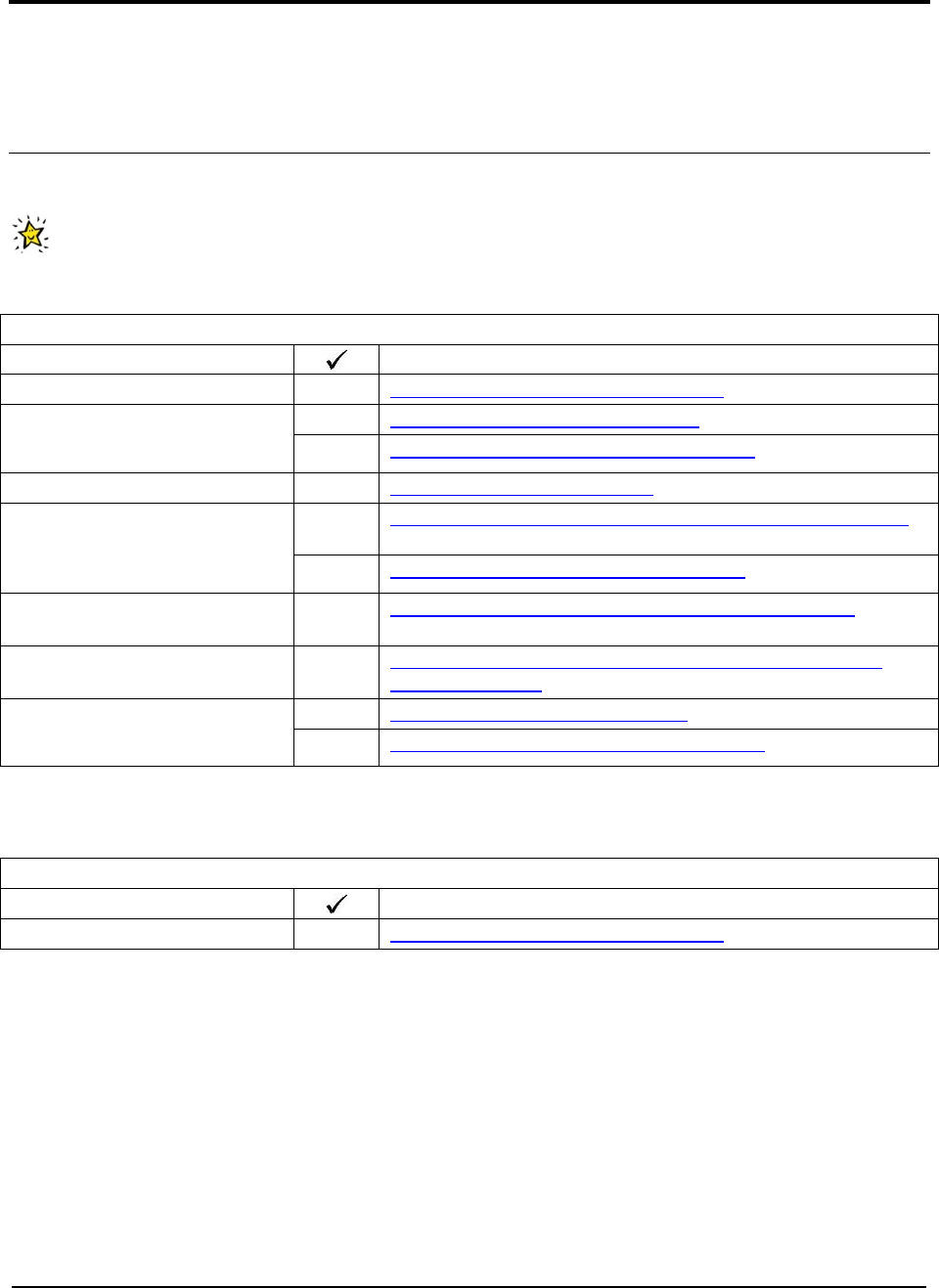
12 Collaborative Portal: Implementation Guide
Chapter 2. Install and Configure Essential Solution Software
This section describes how to install and configure the products required to implement this solution.
Task Summary
Perform the tasks as listed in the table below in the order listed and on the machine identified. A
separate spreadsheet of this table is packaged with this Solution Starting Point for your use. To ensure
each task is completed, you may want to print out this table and use it as a checklist.
Table 8. Task Checklist
Machine Name
Task
Portal Server Install IBM WebSphere Portal Express on page 13
Set up the Domino Directory Server on page 17
Directory Server
Sametime Connect Server
Install the Notes and Administrator Clients
on page 21
Directory Server Configure the Domino Domain on page 23
Install the Sametime Connect Server in the Domino Domain
on page 29
Sametime Connect Server
Set up the IBM Lotus Sametime Connect
on page 31
Directory Server
Configure Domino Web Access for Instant Messaging
on
page 34
Directory Server
Portal Server
Configure IBM WebSphere Portal Express Server to Use
Domino Directory
on page 36
Enable Collaborative Components on page 41 Portal Server
Configure Lotus Collaborative Components
on page 44
If you are interested in installing just IBM WebSphere Portal Express without the collaborative functions of
portal, the install procedure can be simplified to the below tasks.
Table 9. Task Checklist
Machine Name
Task
Portal Server Install IBM WebSphere Portal Express on page 13
The solution example and solution use cases provided in this Solution Starting Point require a
collaborative portal and do not work in a portal-only environment.
The next topics provide details about the activities you will need to perform to implement the solution. It is
recommended that you look ahead at the installation and configuration tasks to identify any information
you may need to ask the customer prior to starting the implementation.


















