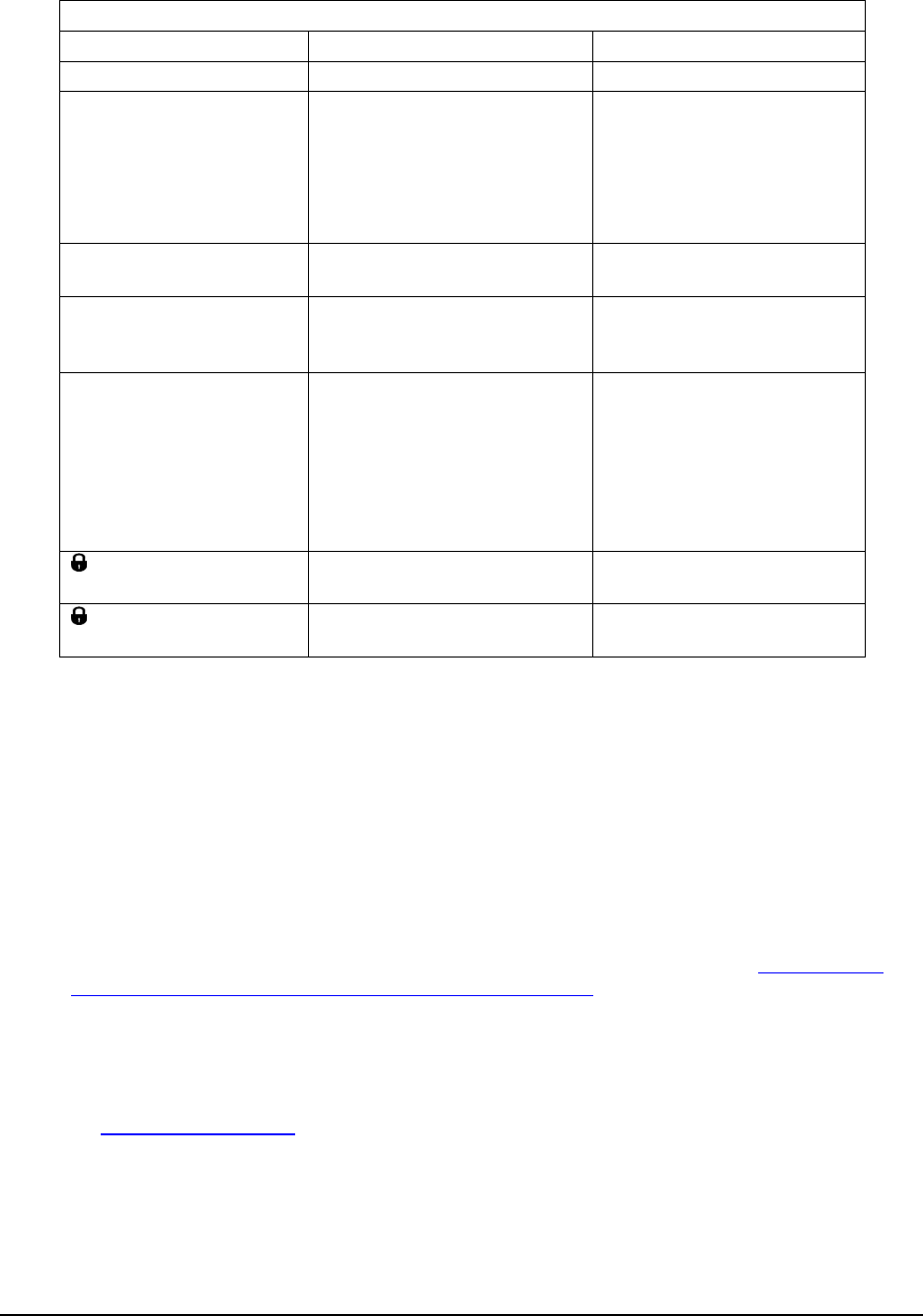
15 Collaborative Portal: Implementation Guide
Table 10. IBM WebSphere Portal Express Installation Parameters
Setup type Typical
Installation Directory
1
C:\IBM\PE
● Run WebSphere
Application Server as
a service
● System Logon User
ID
● Password
Values:
● Selected
● wpsadmin
● N/A
Node Name (of Portal
Server machine)
<portal>
Host Name (fully-
qualified hostname of
Portal Server machine)
<portal.mynetwork.com>
Properties for this
instance of the
WebSphere Application
Server:
2
Cell name
Node name
Host name
Portal Express Server
Administrator ID
<wpsadmin>
Portal Express Server
Administrator Password
N/A
Note:
1. The IBM WebSphere Portal Express code is installed in a subfolder, PortalServer, under
this directory. This PortalServer folder (for example, C:\IBM\PE\PortalServer) is referred
to as the <wp_root> directory in this Solution Starting Point. The WebSphere profile code is
installed to the C:\IBM\WebSphere\profiles\wp_profile directory; this directory is
referred to as <was_profile_root> in this Solution Starting Point.
2. These values are derived from the hostname of this server established during the operating
system installation.
8. When the installation completes, an "Installation was successful" message appears. Check the
option to launch First Steps and click Finish. Do not launch the Advanced Configuration
Wizard at this time. You will use it to configure Lotus Domino as LDAP later in Configure IBM
WebSphere Portal Express Server to Use Domino Directory on page 36.
Note:
A DB2 administrator ID wpdb2ins is created during the installation process for accessing DB2. This
DB2 administrator ID uses the same password that you have specified for the IBM WebSphere
Portal Express and WebSphere Application Server administrator ID.
Proceed to Verification Procedure
on page 17 to continue.
Silent Installation
This section describes the silent installation procedure and how to edit certain values to meet your
customer's unique requirements.


















