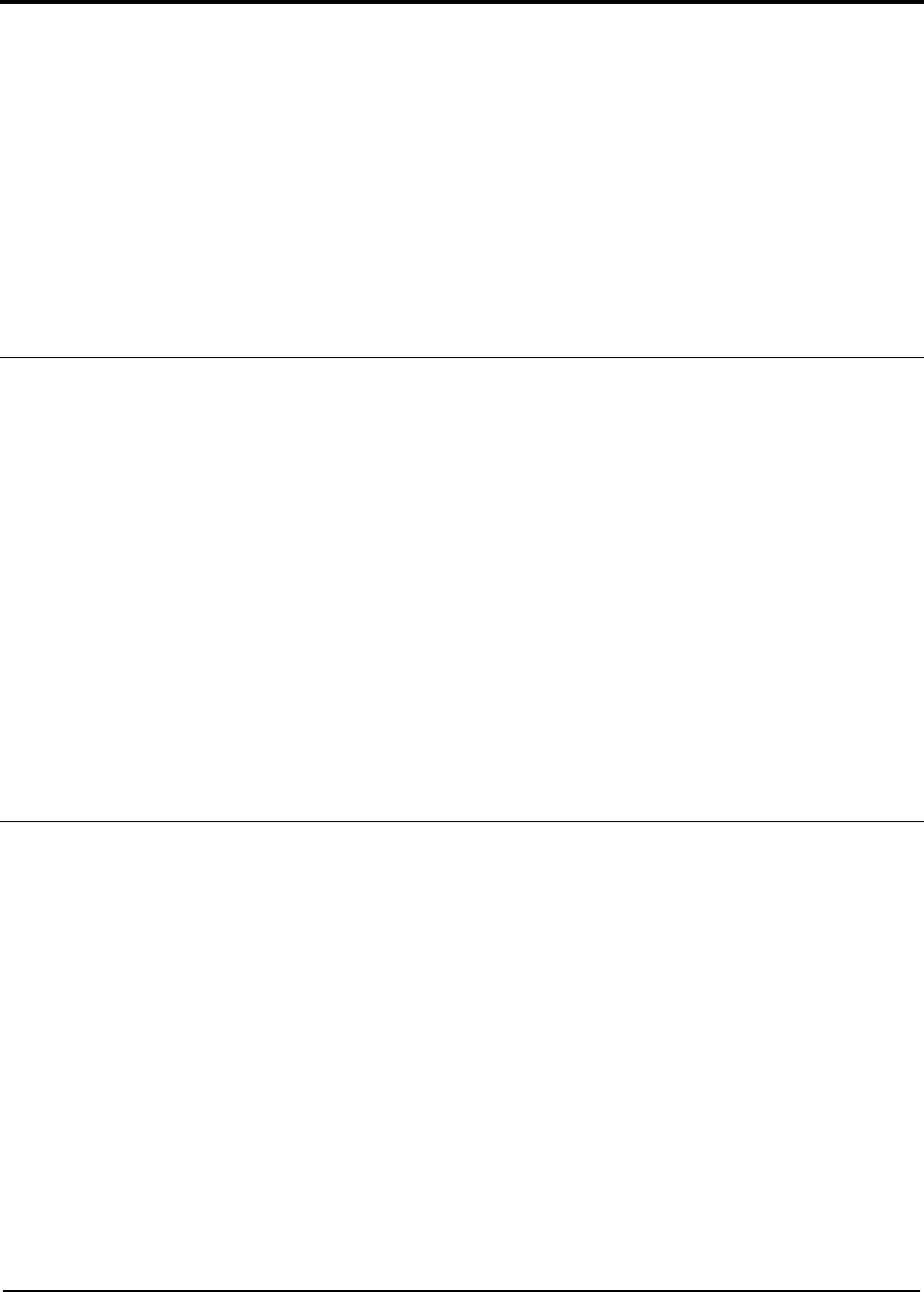
Chapter 4. Using the Solution
This section contains a set of use cases that can be followed to ensure the solution is installed and
configured correctly. They can also be used as the basis for a demonstration to customers.
These use cases help you to understand how to use the portal that you have implemented from the point
of view of the end users. You can follow the navigation as it is laid out in this section to become familiar
with the portal. You can then adapt this to use with your customers and to provide a live demonstration.
The use cases focus on navigating through the sample portal in order to help you become familiar with
the features of such a solution. Before you prepare for your own customer demonstration, you probably
want to customize the portal solution to reflect user roles, applications and industry aspects of your
prospective or existing customer.
Notes for a Customer Demonstration
In a customer demonstration, you should always emphasize the business value of the portal solution. As
you show the functions available to users through the portal, focus your customer's attention on how
these relate to the following:
● How your customer can save money - for example, no updates to client machines are required,
since all applications are accessed through browsers
● How your customer can save time and money implementing the portal solution, since many
components required to access applications and collaborative features are already available - the
applications just need to be customized
● How employees can find information faster - for example, everything is customized to an
employee's role
● How employees can be more productive - they can collaborate faster, do not need to start several
applications, and can log in to different sources
● How time can be saved when an employee moves from one department to another, because
access rights can be managed from one single point
Preparing for the Demonstration
Demonstrating a portal can be challenging. It is easy to divert from an organized navigation path and
confuse your audience by focusing too much on details of a specific page or portlet. The following
approach to showing the portal is suggested:
● Because a portal is an integration platform, begin by explaining to your customer which
applications the portal integrates (or can integrate) into a single user interface. This shows the
customer how to have a single point of access to all business applications or databases.
● The second step is to explain to the customer which roles the portal supports. Explain that the
portal's capability to provide customized access to applications and information helps employees
find information more quickly and access applications they need in their daily business.
Provide one or more diagrams showing the layout of the portal to give your customer a visual
guide.
● The third step is to show the customer several applications supported by the portal solution.
Concentrate on the collaborative features and explain how employees can be more productive
using these features. Also mention other applications that were previously accessible through
50 Collaborative Portal: Implementation Guide


















