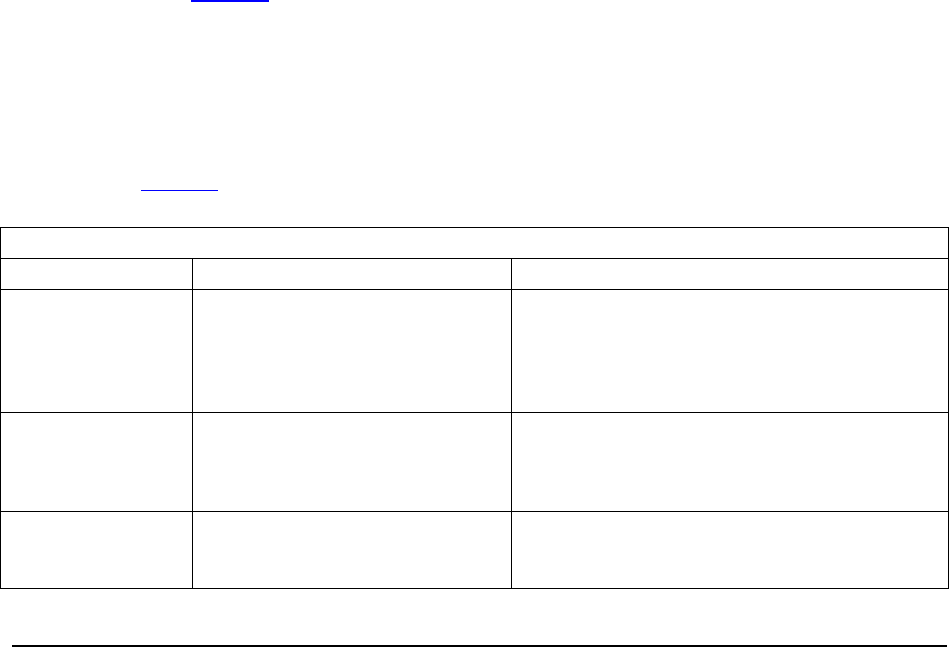
1. In the Domino Administrator client, go to the Configuration tab and navigate to Server -> All
Server Documents. (Be sure to switch back to the Directory server using File -> Open
Server...)
2. Edit the configuration document for the Directory server (directory/mycompany).
3. On the Internet Protocols tab, select the HTTP tab, and ensure that the following settings are
specified:
a. Host Name - The fully-qualified host name of the server; for example,
directory.mynetwork.com.
4. On the Basics tab, set Allow HTTP clients to browse databases to Yes. This enables the
server and database selection lists that appear when users edit the properties of Lotus
collaborative portlets.
5. Save and close the document.
6. To enable DIIOP on the server, edit the C:\Lotus\Domino\notes.ini file, locate the line
starting with ServerTasks=, and append ,DIIOP. See the following example:
ServerTasks=Update,Replica,Router,AMgr,AdminP,CalConn,Sched,HTTP,LDAP,D
IIOP
7. Save the file and restart the Domino server.
Note:
After all portlet development, deployment and configuration is complete, including WPAI portlets, a
common security practice is to set the Allow HTTP clients to browse databases value to No.
Perform Configuration Tasks
Some configuration steps are required to get IBM WebSphere Portal Express Server to work with the
Domino LDAP. Use Table 17
below for reference to specify the parameter values for your specific
configuration and launch the Advanced Configuration Wizard to perform this task.
1. Go to the <wp_root>\config\wizard directory.
2. Run the configwizard.bat batch file.
3. Select a language from the pop-up window and you will see the Portal Express Configuration
Wizard window opened.
4. Using Table 17
below as a reference, enter the requested information in the Wizard to perform
the configuration task.
Table 17. Configure IBM WebSphere Portal Express Server to Use Domino Directory LDAP
Property Example Value Description
WasUserid cn=wpsbind,o=mycompany
The user ID for IBM WebSphere Application
Server security authentication. This ID is
needed to stop and start IBM WebSphere
Application Server from now on. This has to
be the fully-qualified distinguished name.
WasPassword
Password for wpsbind
The password for IBM WebSphere Application
Server security authentication. This ID is
needed to stop and start IBM WebSphere
Application Server from now on.
PortalAdminId cn=wpsadmin,o=mycompany
The user ID for the IBM WebSphere Portal
Express Server administrator. This has to be
the fully-qualified distinguished name.
38 Collaborative Portal: Implementation Guide


















