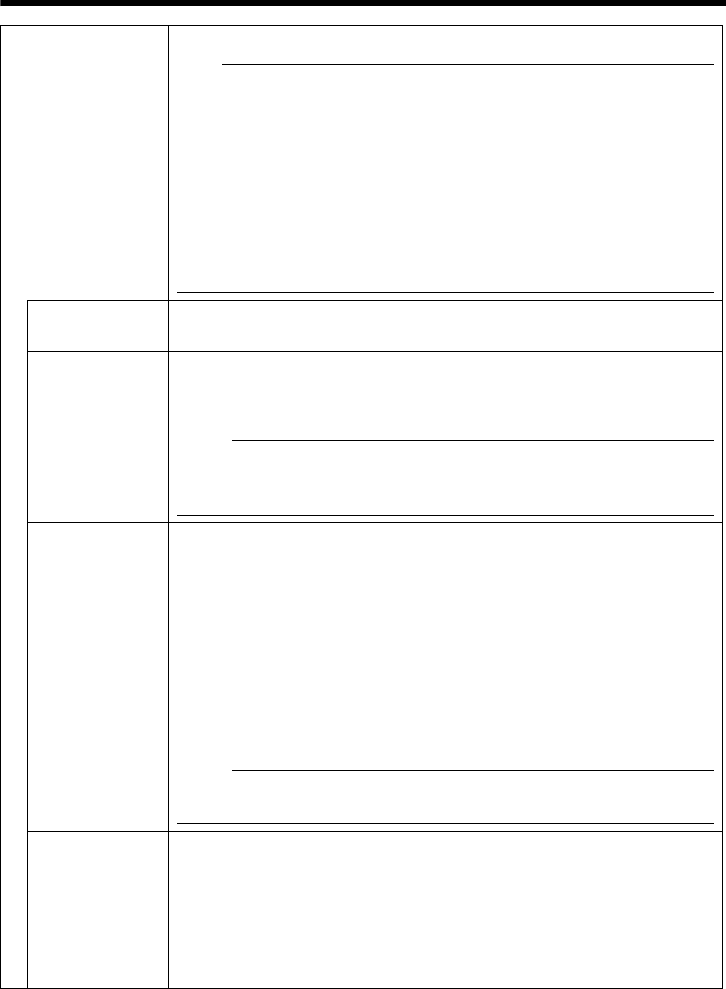
107
ⅥPreset Position For setting the Preset Position.
Note:
● When [Auto Flip] is set to ADigital FlipB, preset positions cannot be
registered when the tilt angle is more than 90 degrees.
[Auto Flip] (A Page 71)
● When setting preset positions and [Pan Limit] is AOnB, pan operation is
unavailable in the prohibited areas. [Pan Limit] (A Page 69)
● As moving preset positions has priority over pan limit, set the preset
positions when [Pan Limit] is AOffB. After that, when [Pan Limit] is set to
AOnB, the camera will pan regardless of the prohibited areas. [Pan Limit]
(A Page 69)
● Items that are stored in the preset position include pan, tilt, zoom, focus,
position title, white balance, iris, and backlight compensation.
A Position For selecting [Position].
[Setting value:HOME, 1 to 99]
B Title The current title appears.
Enter here to register or change the title.
(Up to 32 alphanumeric characters can be entered. When JPEG viewer is
used, up to 16 alphanumeric characters are displayed.)
M
emo:
● Click [Unreaiste] button to delete information of the selected position.
However, [HOME] cannot be deleted.
● The display area of Home position is set to the full screen by default.
C Pan /Tilt /
Zoom
ⅥPan/Tilt operation
Click the arrow buttons to move the display area in the direction indicated by
the arrow. Release the button to stop the movement.
Click the [H] button to move to the home position.
ⅥZoom operation
Use this function to perform zoom operation on the display area.
[+] : Zoom is set to TELE and the object becomes bigger.
[-] : Zoom is set to WIDE and the object becomes smaller.
ⅥRatio to Full Area
Shows current ratio to full area.
M
emo:
● You can restrict the magnification of the object using the [+] button by
altering the [Zoom Limit] settings. (A Page 69)
D Speed This item sets the operation speed.
Pan/Tilt : This item sets the operation speed of the [Pan/Tilt] operation
button.Increase the number to increase the operation speed.
[Setting range: 1 to 8]
Zoom : This item sets the operation speed of the [Zoom] operation
button.Increase the number to increase the operation speed.
[Setting range: 1 to 4]


















