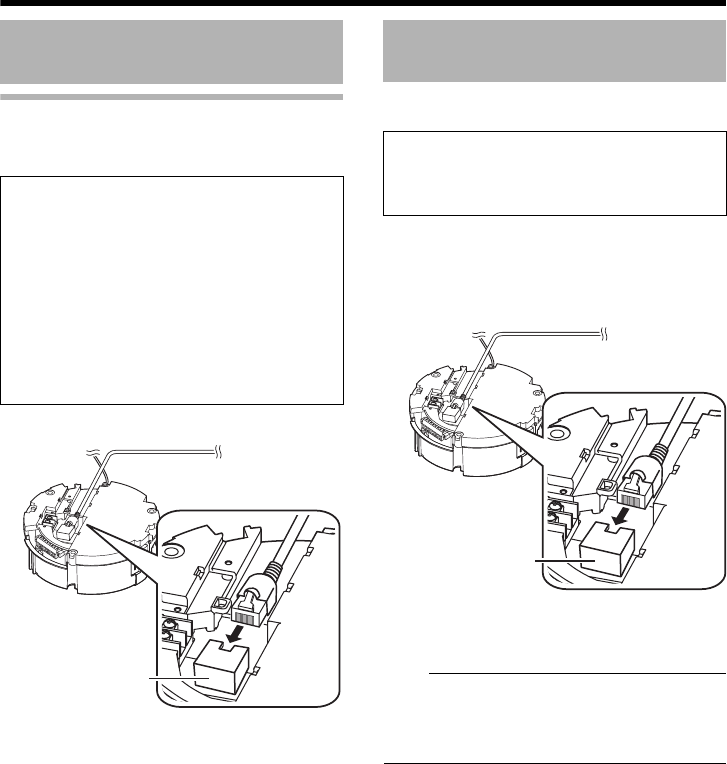
24
Connection/Installation (VN-V685U/VN-V686BU)
Using PoE
Supply power to the camera by connecting it to a
device that supports PoE via a LAN cable.
Connect the camera to a hub or computer using
a LAN cable.
ⅷ When connecting to a hub
Make use of a straight cable.
ⅷ When connecting to a computer
Make use of a cross cable.
Note:
● However, cross cables cannot be used with
some computer models. When connecting
this unit directly to a computer, check the
computer’s LAN specifications in advance.
Power Connection
(continued)
What is PoE (Power over Ethernet)?
PoE is a feature that transfers data and
supplies power simultaneously through a LAN
cable. It enables you to operate a LAN-
compatible equipment without having to
connect it to a power supply using a power
cord.
Cable to use
●
Shield (STP) cable
●
Length of 100 m or shorter
●
Make use of a Category 5 (or higher) cable .
[10BASE-T/100BASE-TX]
LAN cable connection
terminal
LAN Cable Connection
Cable to use
●
Shield (STP) cable
●
Length of 100 m or shorter
●
Make use of a Category 5 (or higher) cable .
[10BASE-T/100BASE-TX]
LAN cable connection
terminal


















