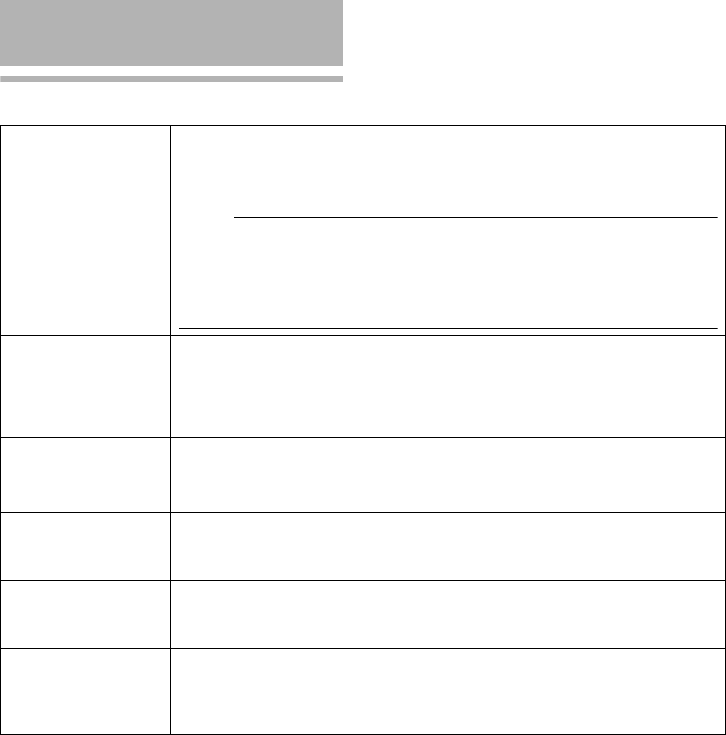
60
Alarm Page (continued)
Setting (continued)
B 1st Trigger This item specifies the first trigger to the operation set in [Action] A.
[Setting value:Input 1 Make, Input 2 Make, Input 1 Break, Input 2 Break,
Motion Detection, Fan Stop, Position, BlackWhite Color, Color
BlackWhite]
M
emo:
● When the second trigger is turned off, the action will be invoked only by
the first trigger.
● When AMotion DetectionB, AFan StopB, APositionB, ABlackWhite ColorB,
AColor BlackWhiteB is selected as the first trigger, selection of AMax.
IntervalB and A2nd TriggerB will be disabled.
C Max. Interval Enabled when both the first and second triggers are specified.
Specify the maximum interval between the first and second triggers. An
action will be invoked only if the interval between the first and second
triggers is within the maximum interval.
[Setting range:1sec to 3600sec]
D 2nd Trigger This item specifies the second trigger to the operation set in [Action] A.
[Setting value:Off, Input 1 Make, Input 2 Make, Input 1 Break,
Input 2 Break]
E Action Position
No.
This item sets the position number for trigger when APositionB is selected in
[Action] A.
[Setting range:0 to 99]
F Trigger Position
No.
This item sets the position number for trigger when APositionB is selected in
[1st Trigger] B.
[Setting range:0 to 99]
G Mail Mail Address : For entering the recipient’s mail address.
Mail Text : For entering the mail transmission data. Input up to 127
alphanumeric characters.
Attach Image : For specifying whether to attach images to the mail.


















