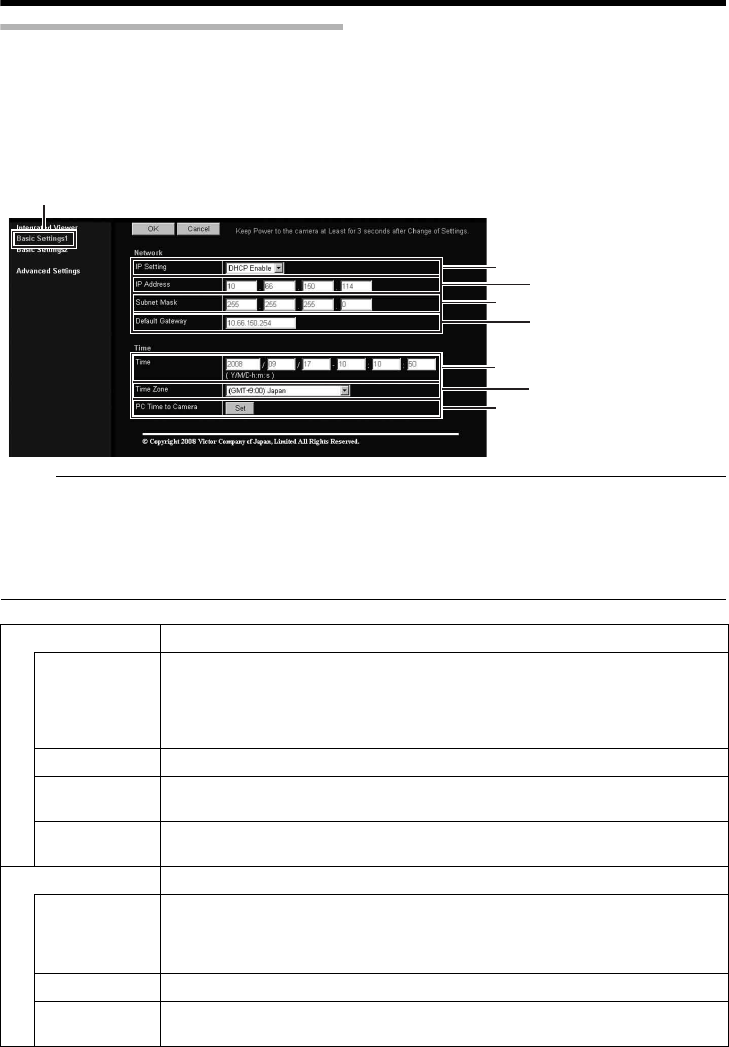
47
Basic Settings1
This page is for performing basic setting related to the network.
● This page can be used during access using AadminB.
● Click [Basic Settings1].
● Press the [OK] button to enable the new settings.
● If the [OK] button is pressed upon entering an invalid value, a warning message will appear and the
entry will be denied. Press the [Cancel] button to restore the invalid entry to the current value.
M
emo:
● You can open the [Basic Settings1] screen without going through Built-in Viewer by entering direct
URL address in the address field of Internet Explorer.
When the IP address of the camera is 192.168.0.2 for example, enter the URL below.
VN-V685U :http://192.168.0.2/cgi-bin/v685display.cgi?v685basicmenu1.html
VN-V686BU/VN-V686WPBU :http://192.168.0.2/cgi-bin/v686display.cgi?v686basicmenu1.html
A
B
C
D
E
F
G
Click
Network
A IP Setting For setting the DHCP client function. Connect the camera to a network
environment with a DHCP server when DHCP is to be enabled. If the DHCP
server does not exist when [IP Setting] is set to ADHCP EnableB, the camera
will start running with IP address 192.168.0.2 and subnet mask 255.255.255.0
in about 2 minutes after startup. (A Page 42)
B IP Address For setting the IP address of the camera.
C Subnet
Mask
For setting the Subnet Mask of the camera.
D Default
Gateway
For setting the Default Gateway of the camera.
Set as 0.0.0.0 when the Default Gateway is not set.
Time
E Time Displays the clock time of the camera.
The time transmitted by the camera is recorded in the JPEG header.
Discontinuity may occur in the JPEG header’s time immediately before and
after changing the time.
F Time Zone For setting the time zone.
G Pc time to
Camera
Click the [Set] button to set the time of the computer on the camera.


















