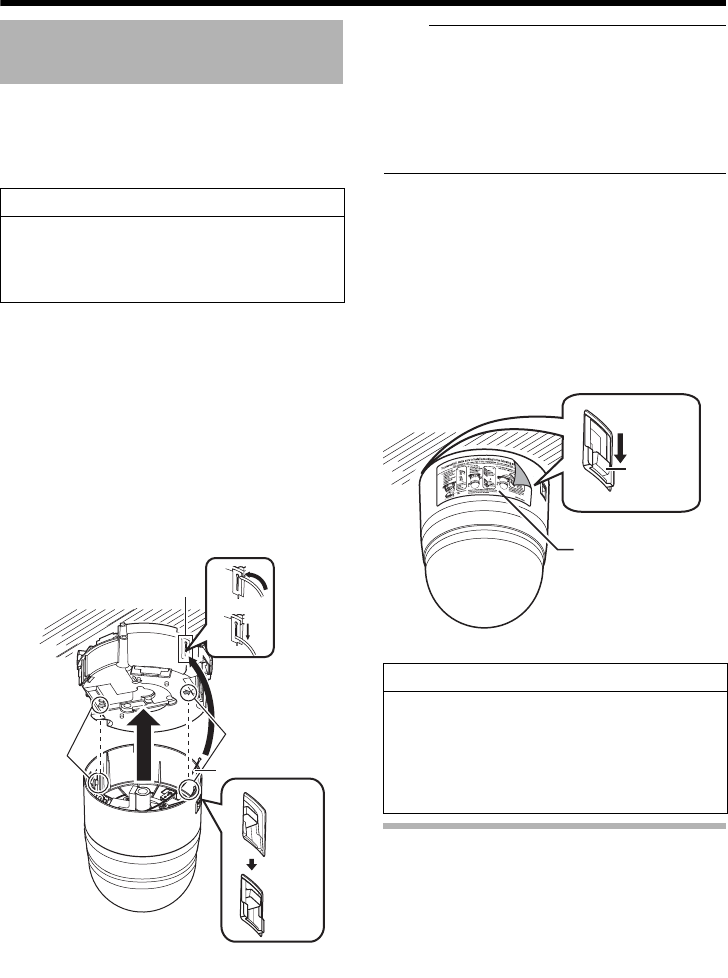
22
Connection/Installation (VN-V685U/VN-V686BU)
5 Mount the fall prevention wire
Mount the fall prevention wire, which is attached
to the camera, to the fall prevention wire fixing
bracket of the ceiling clamping bracket.
6 Mount the camera
● Align the ADB mark (blue)/(red) inside the
camera with the ADB mark (blue)/(red) on the
ceiling clamping bracket.
● Insert the camera into the ceiling clamping
bracket until you hear a click sound and
mount it securely.
7 Check that the camera fixing lock
knobs (x2) are sticking out.
If the camera is mounted on securely, the
camera fixing lock knobs (x2) will stick out a little.
Note:
● Before mounting the camera, check that the
camera fixing lock knobs are not locked (i.e.,
lock knobs are on top). The camera cannot
be mounted if the lock knobs are locked.
● When pulling out the cables from the side,
remove the cable cover of the camera. (A
Page 18)
8 Lock
When the camera is mounted on the ceiling
clamping bracket, lower the camera fixing lock
knobs (x2) in the direction of the arrow and
secure the camera such that it does not fall off.
9 Remove the safety precautions sheet
on the camera
Read through details stated on the safety
precautions sheet again.
Removing the camera
A Release the lock by sliding the camera fixing
lock knobs toward the ceiling.
B Press the two camera fixing lock knobs from
both the left and right sides to remove the
camera unit.
C Remove the fall prevention wire by performing
the mounting procedures in the reverse
sequence.
Mounting the Camera
(continued)
Caution
● Be sure to connect the fall prevention wire.
Otherwise, the camera may fall.
● To prevent danger, do not leave the fall
prevention wire dangling by the camera.
6
5
7
D mark
(blue)
Fall prevention
wire fixing bracket
Fall Prevention Wire
D mark (red)
During
mounting
After
mounting
Caution
● Be sure to check that the camera fixing lock
knobs (x2) are locked securely. Otherwise,
the camera may fall.
● After mounting, check that the camera is
mounted securely. Improper mounting may
cause the camera to fall off.
9
8
Camera
fixing lock
knob (x2)
Sheet


















