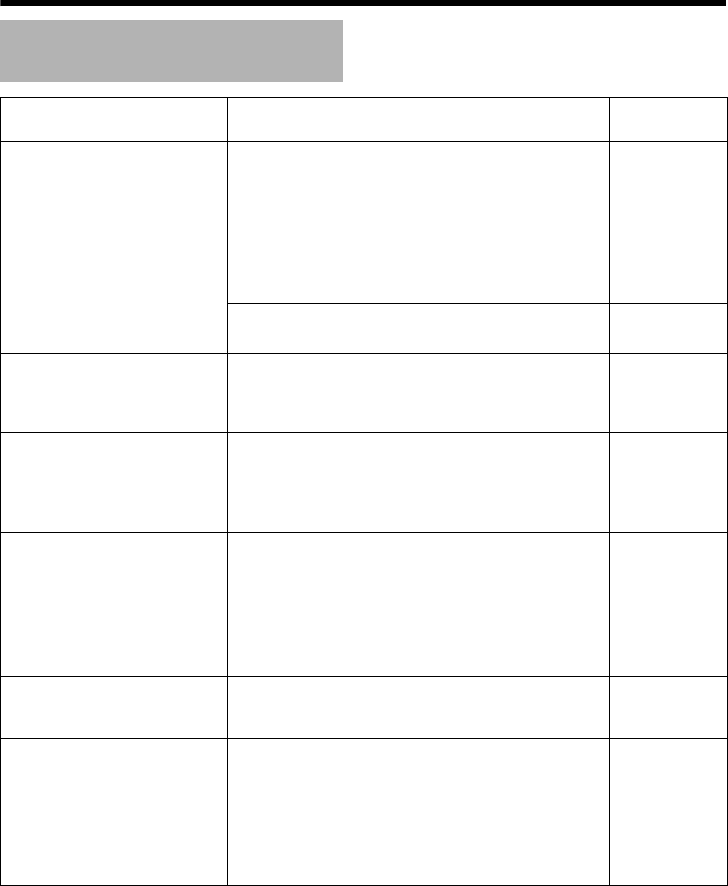
123
Others
Troubleshooting
Symptom Causes and Countermeasures
Reference
Page
Video image does not appear
Power does not turn on.
●
Is there a problem with the power cable connecting this
unit and the power unit? (If the power cable is too long or
thin, the cable resistance will be high and the correct
voltage may not be supplied.)
B
Use a cable of low resistance and the correct cable
length. (When the camera is operating (at rated
current), check that the supplied voltage is of the rated
voltage at the terminal of the camera.)
A Page 23
A Page 30
●
Is the lens cap attached?
B
Remove the lens cap.
A Page 21
A Page 26
The power of the camera
turns off when VN-
V686WPBU is used in an
environment under -10I.
●
When power is supplied using PoE, the heater will not
work. Use an AC 24 V power supply when using VN-
V686WPBU in an environment under -10
I
.
A Page 30
The power does not turn on
even when PoE is used to
supply power.
●
With some PoE-compatible devices (such as a hub),
power will not be supplied when connected to a certain
number of PoE terminals which exceed the limit of total
electrical power that can be supplied. Please refer to the
instruction manual of PoE-compatible devices.
IP address of the camera is
unknown
●
The default IP address is 192.168.0.2, and the default
Subnet Mask is 255.255.255.0.
●
When [IP Setting] is set to
A
DHCP Enable
B
, this product
will run using the default IP address when it is started up
via a LAN in which a DHCP server does not exist.
●
Search tool in attached CD-ROM is available to look for
the camera using a PC in the same LAN.
A Page 40
The web page of the camera
cannot be displayed
Check the Internet Explorer settings.
When a proxy server is in use, configure the proxy server
settings of the Internet Explorer accordingly.
A Page 44
Built-in Viewer cannot be
installed
Check the Internet Explorer settings.
Built-in Viewer consists of a software component called
ActiveX.
The ActiveX is usually installed when Built-in Viewer is used
for the first time. However, installation may be rejected
depending on the Anti-virus software settings. In this case,
change the settings of the Anti-virus software before installing
Built-in Viewer.
A Page 102


















