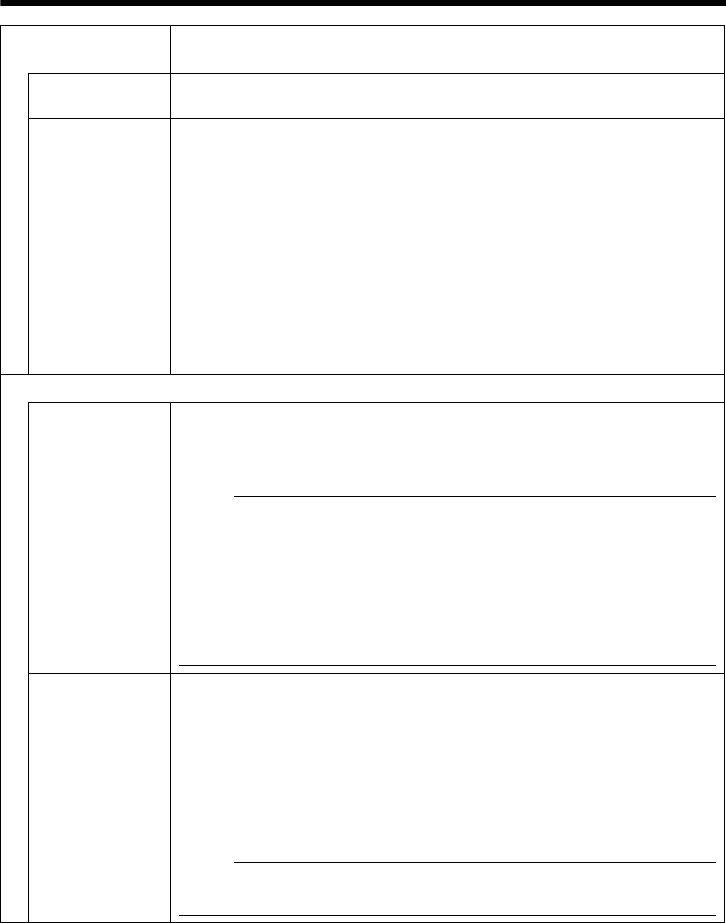
69
C Intelligent
Tracking
This item sets the zoom for [Intelligent Tracking].
Tracking Zoom When this item is set to AOnB, the zoom ratio changes according to the
movement of the object.
Tracking Zoom
Limit
When [Tracking Zoom] is set to AOnB, this item sets the threshold limit of the
zoom ratio.
When Intelligent Tracking is started, tracking is possible if the zoom ratio is
within 20x, even if the current zoom ratio has exceeded the [Tracking Zoom
Limit]. In that case, behaviour of automatic zoom changes according to the
[Tracking Zoom] setting as followings.
●[Tracking Zoom] is AOnB:
Tracking starts at the current zoom ratio. If the [Tracking Zoom Limit] is
exceeded, the camera moves in the WIDE direction but not in the TELE
direction. Once the zoom ratio enters the [Tracking Zoom Limit], the
camera will zoom within the configured tracking zoom limit.
●[Tracking Zoom] is AOffB:
The camera tracks objects at the current zoom ratio. The zoom ratio will
not change.
D Limit
Zoom Limit When the zoom lens is operated to TELE side, optical zoom works and
electronic zoom works after optical zoom becomes full. This item sets the
maximum value of the electronic zoom function.
[Setting range:Off, 1, 2, 4, 8, 16, 32]
M
emo:
●
As electronic zoom processes the images digitally, image quality will
deteriorate somewhat.
●
Increasing the electronic zoom ratio will shift the center of the screen toward
the top left. This is a characteristic of this camera and is not a malfunction.
●
The camera will not operate continuously from optical zoom to electronic
zoom. When the optical zoom is full, release and press again the [+] button of
[Zoom] in [PTZ Controller].
[PTZ Control] (
A
Page 113)
Pan Limit This item sets the movable range of the pan (horizontal) operation during
manual operation when AOnB is selected. It is invalid when AOffB is selected.
[Set Left], [Set Right] button
: Click these buttons to set the current position to the left or
right edge.
[Go to Left], [Go to Right] button
: Click these buttons to move the camera to the preset left or
right edge.
M
emo:
● It does not affect the Preset Position, Auto Pan and Auto Trace
operations.


















