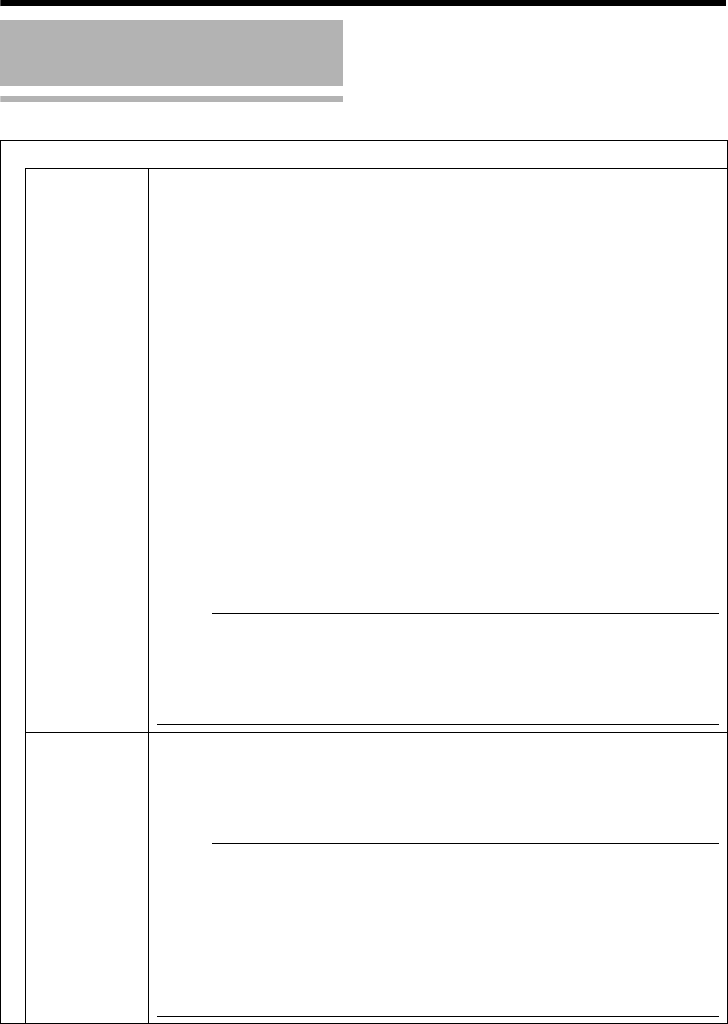
70
Setting Using Internet Explorer
PTZ Page (continued)
Setting (continued)
DLimit (continued)
Pan Limit
(continued)
Ⅵ Basic operation of Pan Limit
When [Pan Limit] is set to AOnB, panning is only available in the effective area.
When the camera is moved to prohibited area by some operation that has
priority over [Pan Limit] and manual panning is performed, it operates in the
following manner.
●Panning can be operated freely even in the prohibited area before the
camera enters the effective area.
●Once the camera enters the effective area, the [Pan Limit] settings take over
and pan operation can only be performed in the effective area.
ⅷ Operations that have priority over Pan Limit
The following operations are available regardless of the prohibited areas set in
[Pan Limit].
●Auto Pan
●Auto Trace
●Move Preset Position
●Auto Flip
●Auto Tracking
ⅷ Settings that have priority over Pan Limit
The following settings come together with pan operation but they can be set
regardless of the prohibited areas even when [Pan Limit] is set to AOnB.
●Privacy Mask Setting
●Auto Pan setting
M
emo:
● When setting Auto Trace and Preset Position and the [Pan Limit] setting is
AOnB, panning is unavailable in the prohibited area.
● As Auto Trace and Move Preset Position have priority over manual pan limit,
setting pan limit after setting Auto Trace or Preset Position does not prevent
Auto Trace or Preset Position operation.
Tilt Limit This item sets the movable range of the tilt (vertical) operation during manual
operation.
When this item is set to 10, the movable range of the tilt operation is from 10 to
90 degrees. It cannot operate between -5 and 9 degrees.
[Setting range:-5 Degrees to 0 Degrees to 10 Degrees]
M
emo:
● When the camera is moved to prohibited area by some operation that has
priority over tilt limit and tilt operation is performed manually, it operates in the
following manner.
●Tilt operation is disabled in the prohibited area. Tilt will be forcibly moved to
the effective area.
●Once the camera enters the effective area, the tilt limit settings take over
and tilt operation can only be performed in the effective area.
● It does not affect the Preset Position, Auto Pan and Auto Trace operations.


















