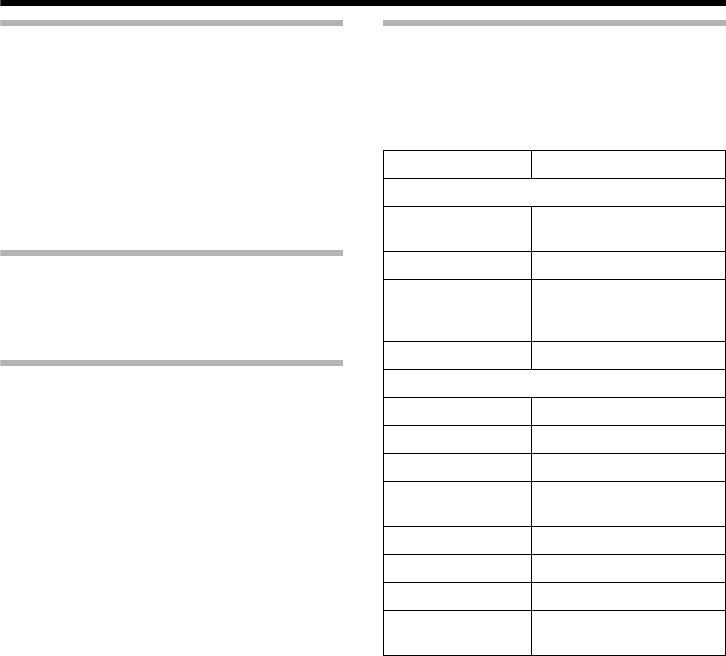
35
Network Delay
When the client acquires JPEG via TCP, the
camera will send out data while checking the
ACK from the client at the same time. For
networks with considerable delay, data cannot
be sent out until ACK is received, and therefore
the frame rate will drop. In the case of MPEG4,
noise interference may occur and playback may
fail.
Decrease in the frame rate due to network
delays can be eliminated by receiving data via
multicast.
Network Jitter
When there is considerable network jitter, delay
time may be prolonged and the image frame rate
may drop. In the case of MPEG4, noise
interference may occur and playback may fail.
Packet Loss
When acquiring images from this unit via TCP,
packet loss may be recovered by TCP
retransmission. When there is considerable
delay in the network, however, missing data may
occur and the image frame rate may drop. In the
case of MPEG4, noise interference may occur
and playback may fail.
When packet loss occurs during multicast
sending from this unit, the image frame rate may
drop. In the case of MPEG4, noise interference
may occur and playback may fail.
List of Protocols and Port Numbers
Used by this unit
This unit uses the protocols and port numbers
listed below. Ensure that these ports are allowed
through the firewall when a firewall is to be
installed.
Protocol/Port No. Purpose of Use
Source
TCP/80 JPEG/MPEG4 server,
Web Settings page, API
TCP/5510 VSIP
TCP/10020
TCP/10021
TCP/10023
(Reserved for
adjustment)
TCP/32040 Alarm Server
Destination
TCP/20, 21 FTP
TCP/25 Mail delivery
TCP/110 POP (Mail Delivery)
TCP/User Setting
No.
Sending alarm
UDP/123 SNTP
UDP/5510 VSIP
UDP/9541 VSIP discovery protocol
UDP/User Setting
No.
Sending alarm


















