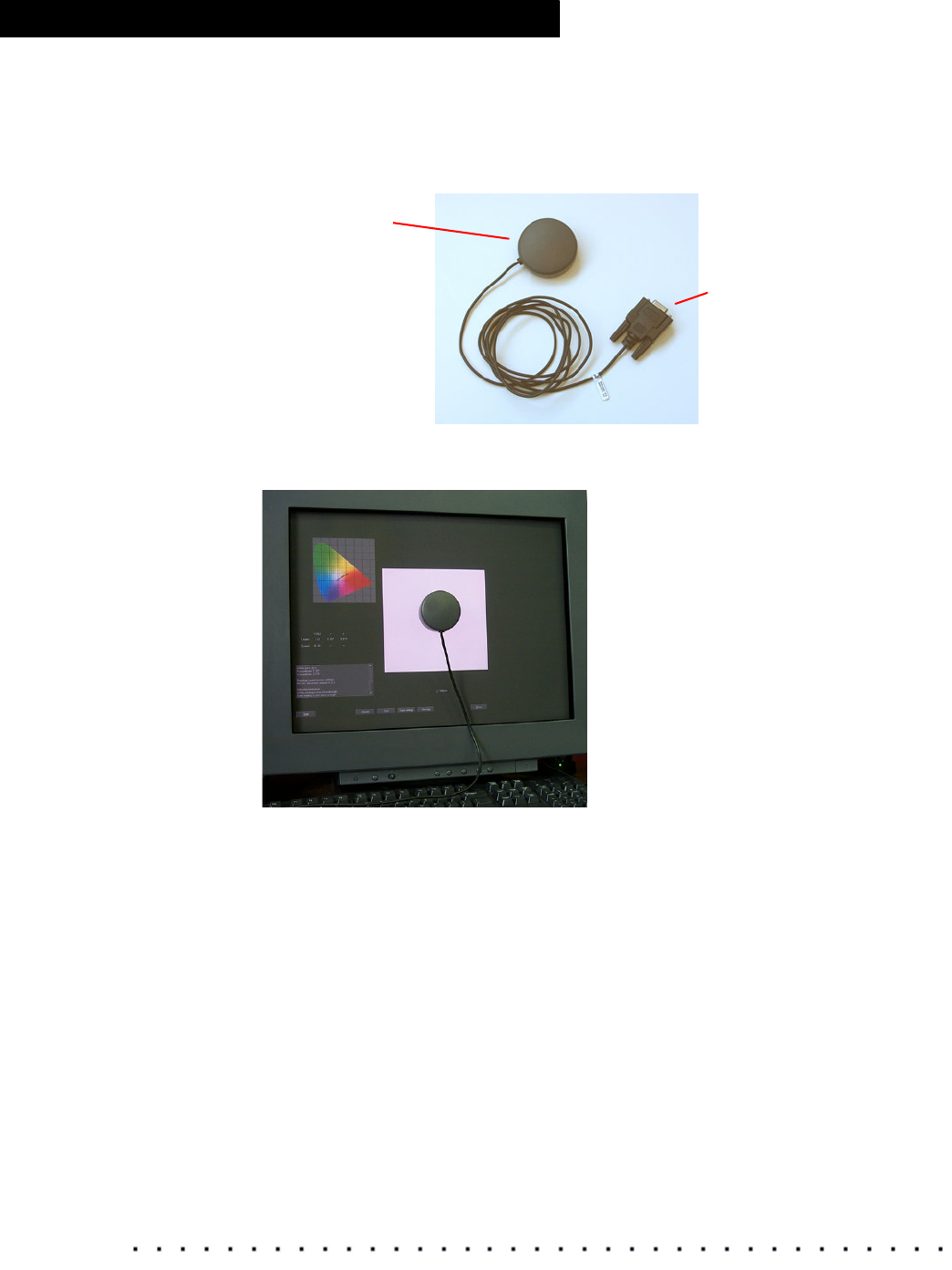
18 KODAK Display Manager System V4.1 User’s Guide
Installing and Setting Up Your System
SEQUEL Chroma 4/C Serial Sensor for CRT Monitors
The sensor connects to a USB port and attaches to a CRT monitor with
suction cups.
During calibration, attach the sensor as shown here.
Press the sensor firmly to the screen being careful not to press too hard.
Center it within the color patch. Make sure that all suction cups are pressed
against the monitor. If any of the suction cups come loose, the results may be
unreliable and the process should be repeated. If the sensor falls off the
monitor, reattach it and restart the process.
Sensors Recommended for Digital Projection
• MINOLTA CS-100A
• PHOTO RESEARCH PR-650
Attach to monitor
with suction cups
Connect to serial port on your
computer
NOTE: On IRIX, do not use
serial port 1.


















