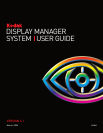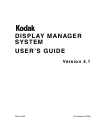iv KODAK Display Manager System V4.1 User’s Guide
Table of Contents
Step 4: Open the Display Manager System............................... 21
Renewing Your License ............................................................. 21
Before Calibrating ......................................................................... 23
Preparing the Viewing Environment and Monitor....................... 23
Setting the Options..................................................................... 24
Print Film Calibration Setup.................................................. 25
Video Calibration Setup........................................................ 27
Sensor Setup........................................................................ 28
Tolerances Setup ................................................................. 28
Display Setup ....................................................................... 28
Timing Setup ........................................................................ 29
Directories Setup .................................................................. 29
Saving and Loading Settings ..................................................... 30
Calibration...................................................................................... 31
Automatic Calibration ................................................................. 31
The Calibration Procedure.................................................... 32
Monitor Evaluation................................................................ 35
Manual Calibration ..................................................................... 36
Characterization ............................................................................ 41
Automatic Characterization ........................................................ 41
Manual Characterization ............................................................ 44
Editing a Characterization Table .......................................... 47
Shortcut Keys for the Assistant ............................................ 48
Viewing and Customizing Looks ................................................. 49
Opening the Viewer.................................................................... 49
Using the Viewer........................................................................ 50
Global Options...................................................................... 50
Playback Controls................................................................. 53
Toolbar Information .............................................................. 54
Pop-up Options..................................................................... 54
Viewer Shortcut Keys ........................................................... 55
Creating a Print Film Look ......................................................... 56
Creating a Video Look ............................................................... 57
Loading an Image ...................................................................... 58
Advanced Options...................................................................... 59
Framing Settings .................................................................. 59
Gamut Remap Settings ........................................................ 60