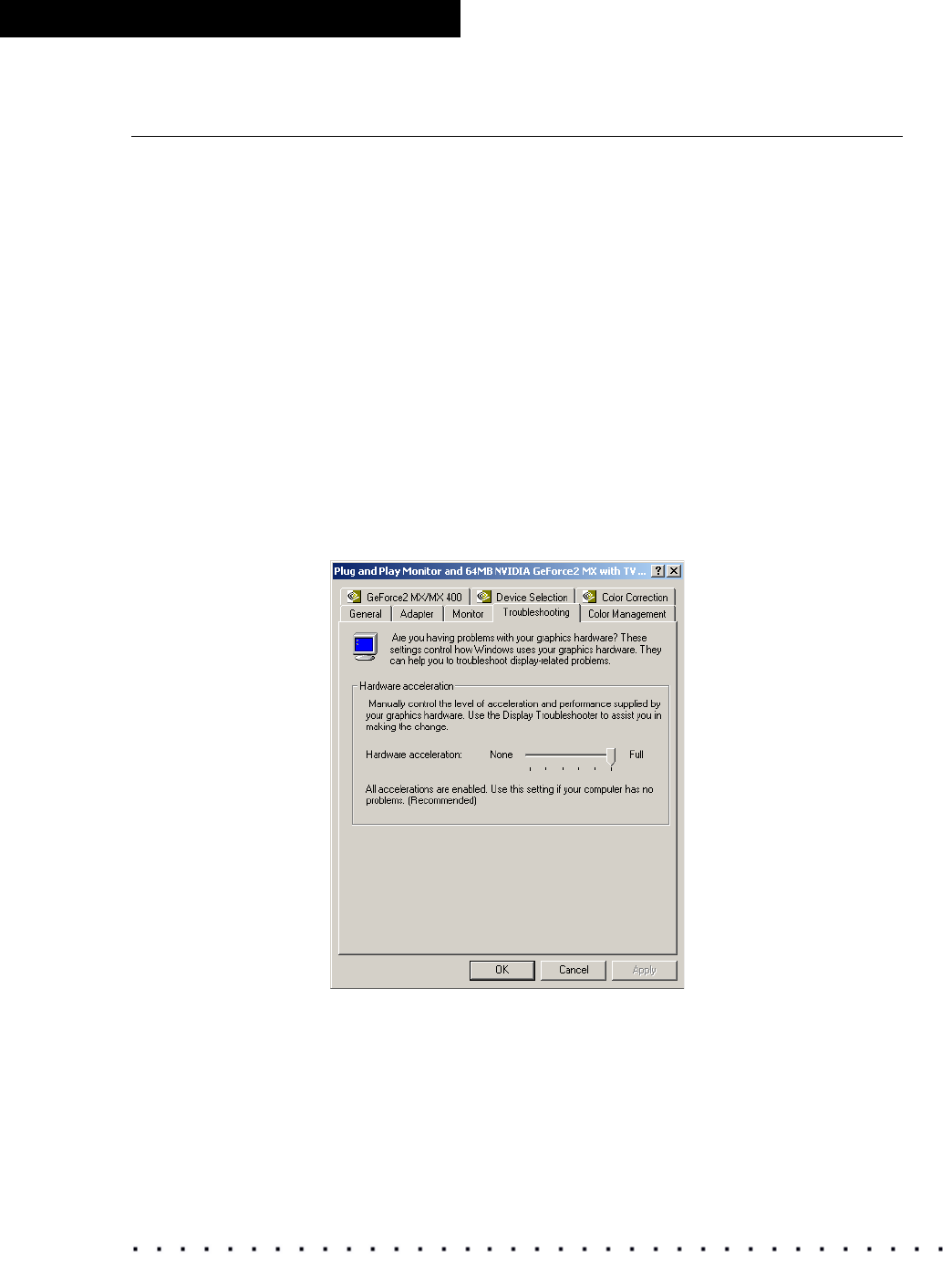
84 KODAK Display Manager System V4.1 User’s Guide
Troubleshooting
Image Does Not Appear in the Viewer
• Your graphics card may need to be upgraded.
• (WINDOWS only) Verify that you have the latest driver for your graphics
card.
1. Right-click the screen. From the pop-up menu click Properties.
2. On the Settings tab, click Advanced.
3. Click the Adapter tab to view information about your graphics card.
4. Go to the manufacturer’s Web site and make sure you have the latest
driver.
• (WINDOWS only) You may need to adjust the acceleration of your
graphics card.
1. Close the Display Manager System.
2. Right-click the screen. From the pop-up menu, click Properties.
3. On the Settings tab, click Advanced.
4. Click the Troubleshooting tab.
5. Move the accelerator indicator back one stop to a slower setting. The
default setting is Full.
6. Click OK.
7. Open the Display Manager System and load an image in the Viewer.
8. If the problem was not corrected, close the Display Manager System
and repeat steps 2-7 until the problem is corrected. The goal is to keep


















