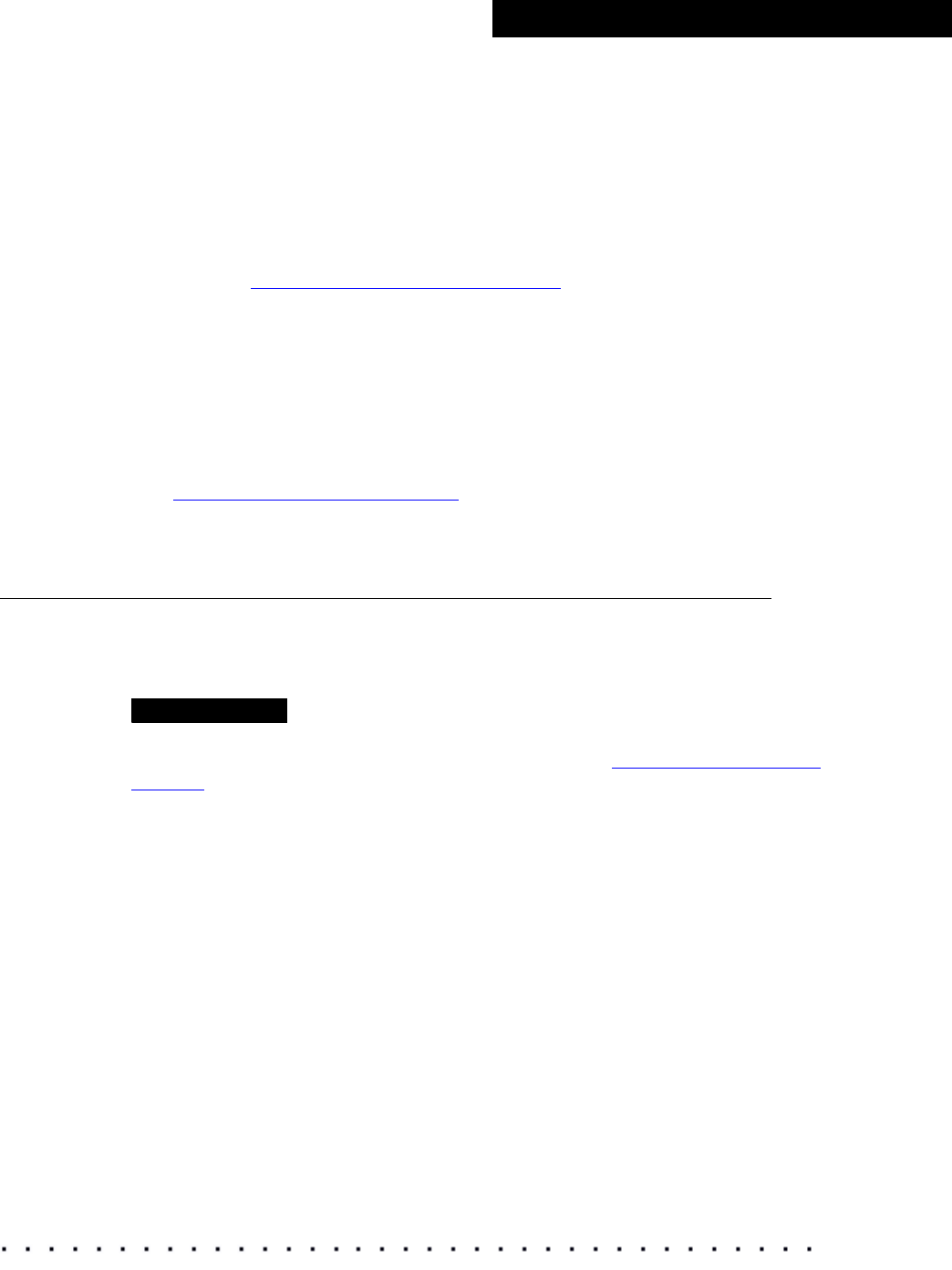
KODAK Display Manager System V4.1 User’s Guide 31
Calibration
C ALIBRATION
From the Display Mode drop-down menu on the main window, select either
Auto or Manual calibration.
Automatic calibration uses the enable cable to transfer data from the computer
to a monitor. Adjustments based on this data are automatically made to your
monitor. See
“Automatic Calibration” on page 31.
The Manual Calibration Assistant is used to adjust your monitor to SMPTE
standards if:
• You are using an IRIX system
• You are displaying your images on an HD/SD display or digital projector
• The enable cable does not recognize your monitor
• You were unable to successfully calibrate your monitor using automatic
calibration
See “Manual Calibration” on page 36.
Automatic Calibration
Use this calibration method if you are using an enable cable to transfer data
from your monitor to your computer. The system performs an evaluation to
determine if your monitor can be automatically calibrated.
IMPORTANT
If your system is far from the calibration aims, you may need to repeat the
calibration process more than once to reach aim. See “
Calibration Failure” on
page 76.


















