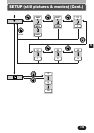142
5
2
Press Éí to select the first frame of the
movie, then press .
Ⅵ Using the Arrow pad
Ñ: Jumps to the first frame of the movie.
ñ: Jumps to the last frame of the movie.
í: Each press of the button displays the next
frame. Movies are played by holding the
button down.
É: Each press of the button displays the
previous frame. Movies are played in
reverse by holding the button down.
●After the first frame is selected, the selection
frame moves to the last frame of the movie.
3
Select the last frame of the movie by using
the Arrow pad. (See step 2)
4
Press to complete. EDIT screen
appears.
5
Press Ññ to select items.
●OK: Select NEW FILE or OVERWRITE.
* NEW FILE saves the edited movie as a
new movie with a different file name.
* OVERWRITE saves the edited movie with
the original file name. The original movie
will be erased.
●RESET: Resets EDIT. Returns to the
previous screen.
●CANCEL: Cancels EDIT. Returns to the
MOVIE PLAY screen.
6
Press to complete.
MOVIE PLAY (movies) (Cont.)
●EDIT is not available when the Card is protected or when “ CARD FULL” appears
(indicating insufficient memory).
●NEW FILE is not available when the Card does not have enough memory.
Note:
EDIT screen
GOGO
O K
CANCELCANCEL
RESET
EDIT