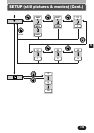143
5
INFO (still pictures & movies)
This function allows you to select how much information is displayed on the
Viewfinder/Monitor in the playback mode (see page 19). When it is OFF, only the
minimum amount of information is displayed.
INFO is also available in the shooting mode (P. 126).
1
Set the Mode dial to .
2
Press to display the Top menu.
3
Pressing ñ turns INFO on and displays the
shooting information on the Monitor.
●To turn INFO off, bring up the Top menu and
press ñ again.
MODE MENU
INFO
Top menu for playback (still pictures)