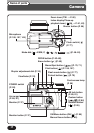19
6453
1&45
7
HQ
’01.12.23. 21:56 6453
x10
12345
6
9
8
7
1 Battery check (P. 15)
2 Print reserve (P. 156)
● Displayed when the Print reserve is
set.
3 Number of prints (P. 156, 158)
● Displays the number of prints.
4 Sound record
● Displayed when sound is recorded.
5 Protect (P. 79)
● Displayed when the picture is
protected.
6 Record mode
7 Frame number
8 Time
9 Date
● The year 2001 is displayed as 01.
0 Number of pixels
! Aperture value
@ Shutter speed
# Exposure compensation
$ White balance
% ISO
^ File number
● During movie playback, the
recording time appears as follows:
& Movie mark (P. 42)
Viewfinder/Monitor indications
— Playback information
INFO setting on the Menu allows you to select how much information to display
(P. 136).
Still picture playback information
Movie playback information
Total recording time
0" / 15"
Playing time
When INFO is set to OFF
When INFO is set to ON
When INFO is set to OFF
When INFO is set to ON
Note:
The indications that appear on a movie picture that has been selected and displayed
from the thumbnail display are different from those that appear when the movie picture
is displayed using the Movie play function (P. 42).
HQ
SIZE: 1600x1200
F2.0 1/800 +2.0
ISO400
’01.12.23 21:56
FILE: 123–3456
x10
0
#
$
%
^
!
@
HQ
SIZE: 320x240
’01.12.23 21:56
FILE: 123–3456
6
0
$
9
8
^
Name of parts