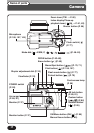16
●When using rechargeable NiMH or NiCd batteries, charge them before
installing.
●Be aware that the time when the battery check indication appears varies
depending on the type of batteries used.
●After taking a picture or when turning on the power with batteries that are
running low, the camera may emit several short beeps and the number of
storable pictures will blink. If this happens, the picture just taken will not turn
out properly. Replace the batteries and take the picture again.
9 Battery check
●If the remaining battery power is low, the battery check indication appears. It also
appears even when INFO is set to OFF. The indication changes as follows:
Lights.
Remaining power
level: high
Blinks.
Remaining power
level: low. Replace
with a new battery.
Remaining power level:
exhausted. BATTERY EMPTY
is displayed. Replace with a
new battery.
0 Exposure lock (P. 80–83) AEL / MEMO
AEL : AE lock
●The exposure is locked until single-frame shooting is performed. After you shoot,
the indication disappears.
MEMO : AE memory
●The exposure is locked and retained in memory even after shooting.
! Drive mode (P. 63)
●Displayed when the drive mode is selected by pressing the DRIVE button.
No indication: Single-frame shooting, : Sequential shooting, : AF
Sequential shooting, : Self-timer shooting, BKT: Auto bracket
Viewfinder/Monitor indications
— Shooting information (Cont.)
SLOW1
^
9
!
0
@
#
$
%
&
*
(
Name of parts