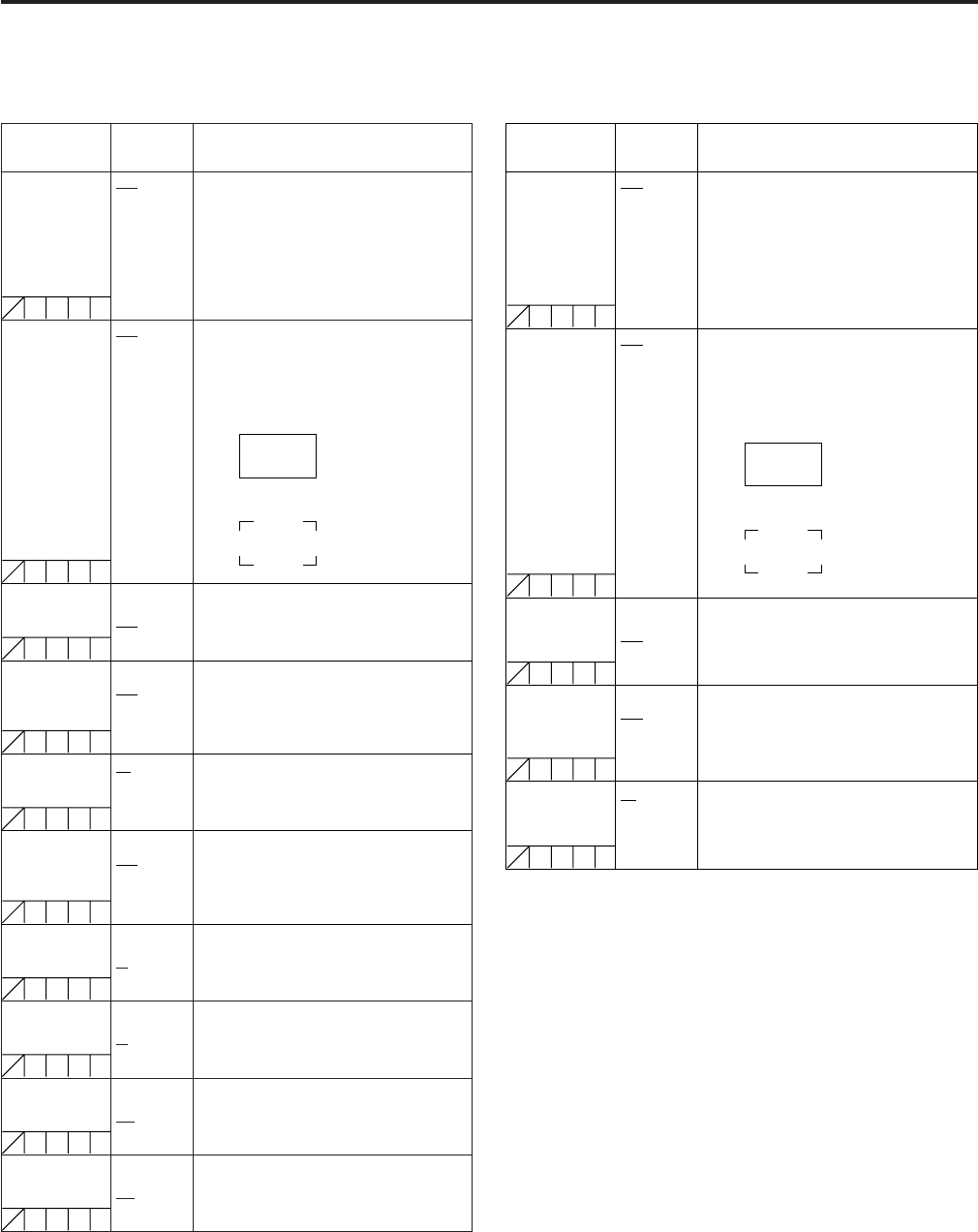
104
Chapter 7 Menu description tables
(continued)
The underlining in the variable range column indicates the setting in the preset
mode.
USER BOX WIDTH 1
:
13
:
100
For setting the horizontal width of the user
box.
USER BOX
HEIGHT
1
:
13
:
100
For setting the vertical height of the user
box.
USER BOX H POS –50
:
+00
:
+50
For setting the horizontal position of the user
box center.
USER BOX V POS –50
:
+00
:
+50
For setting the vertical position of the user
box center.
Item
Variable
range
Remarks
MONI OUT CENTR
MARK
OFF
1
2
3
4
For setting the center marker to be
superimposed on the HD SDI output signals
of the MON OUT connector.
OFF: The center marker is not displayed.
1: + (large)
2: Center blank (large)
3: + (small)
4: Center blank (small)
MONI OUT
SAFETY MARK
OFF
1
2
For setting the type of the safety marker
frame to be superimposed on the HD SDI
output signals of the MON OUT connector.
OFF: The safety marker frame is not
displayed.
1: Box
2: Corner frames
MONI OUT FRM
MARK
ON
OFF
For superimposing the frame marker on the
HD SDI output signals from the MON OUT
connector.
ON: To superimpose
OFF: Not to superimpose
MONI OUT USER
BOX
ON
OFF
For superimposing the user box on the HD
SDI output signals from the MON OUT
connector.
ON: To superimpose
OFF: Not to superimpose
CUFR
CUFR
CUFR
CUFR
CUFR
CUFR
CUFR
CUFR
CUFR
CUFR
CUFR
Item
Variable
range
Remarks
RC OUT CENTR
MARK
OFF
1
2
3
4
For setting the center marker to be
superimposed on the output signals of the
REMOTE connector.
OFF: The center marker is not displayed.
1: + (large)
2: Center blank (large)
3: + (small)
4: Center blank (small)
RC OUT SAFETY
MARK
OFF
1
2
For setting the type of the safety marker
frame to be superimposed on the output
signals of the REMOTE connector.
OFF: The safety marker frame is not
displayed.
1: Box
2: Corner frames
RC OUT FRM
MARK
ON
OFF
For superimposing the frame marker on the
output signals from the REMOTE connector.
ON: To superimpose
OFF: Not to superimpose
7-2-6 RC OUT SETTING7-2-5 MONITOR OUT SETTING
SAFETY AREA 80%
:
90%
:
100%
For setting the size of the safety marker.
It is possible to set the size by units of 1%
with a fixed ratio between of width and
height.
CUFR
CUFR
FRM SIG 4:3
13:9
14:9
VISTA
For setting the frame marker.
The VISTA setting is 16:8.65.
O The user box can be displayed in any position as a box-
type cursor.
O When the DOWNCON MODE item on the DOWNCON
SETTING screen is set to LT-BOX or S-CROP, the frame
marker and the safety marker are not displayed.
CUFR
FRM SIG 4:3
13:9
14:9
VISTA
For setting the frame marker.
The VISTA setting is 16:8.65.
SAFETY AREA 80%
:
90%
:
100%
For setting the size of the safety marker.
It is possible to set the size by units of 1%
with a fixed ratio between of width and
height.
CUFR
<Notes>
O Settings in the SAFETY AERA item and the FRM SIG
item are interlinked with the respective connectors of
VIDEO OUT, MON OUT, and REMOTE.
O Settings in the respective items of USER BOX WIDTH,
USER BOX HEIGHT, USER BOX H POS, and USER
BOX V POS are interlinked with the VIDEO OUT
connector and the MON OUT connector.


















