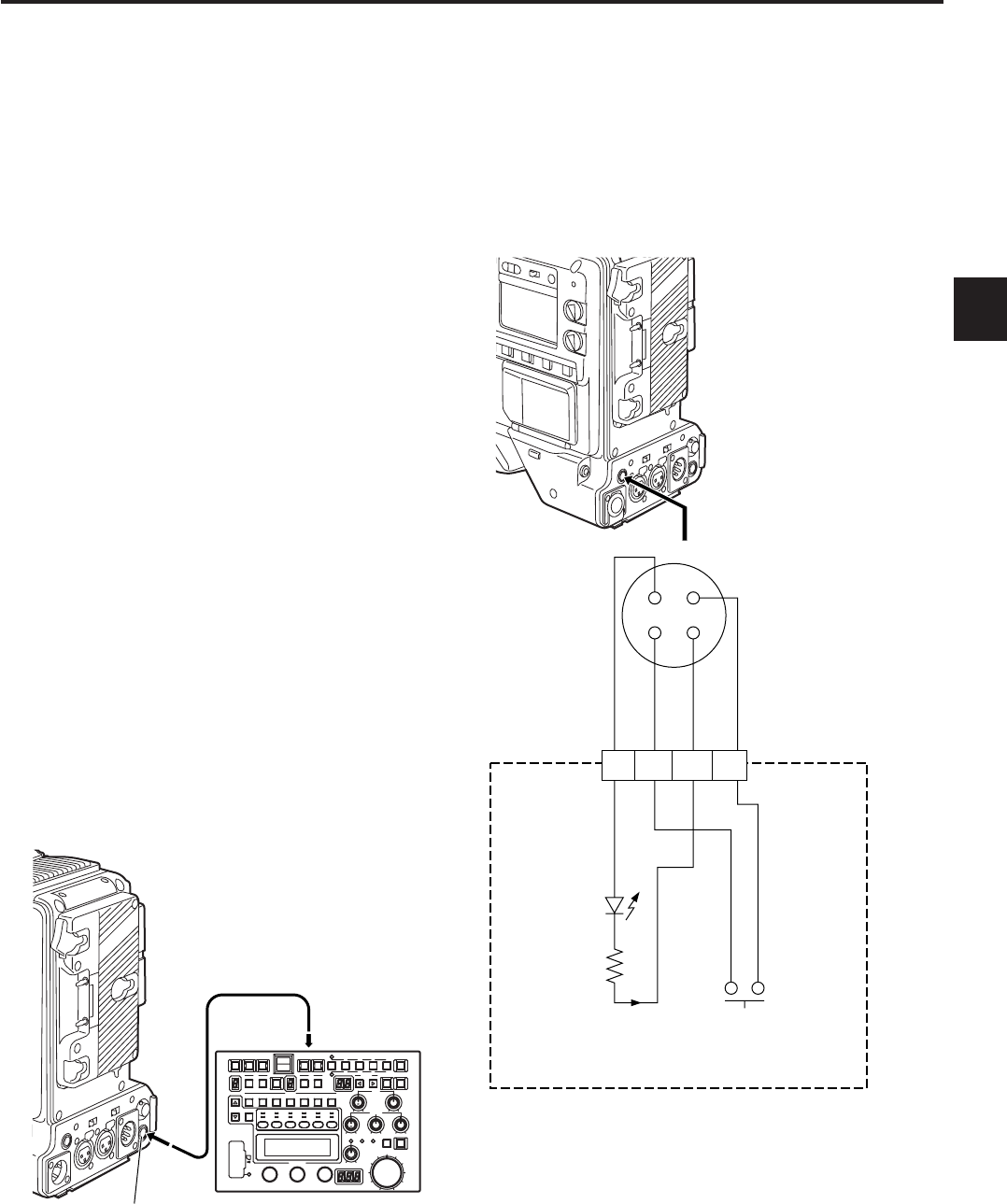
89
5
Chapter 5 Preparation (continued)
5-10 Connection of the remote
control unit (AJ-RC10G)
It is possible to control some of the functions remotely by
connecting the remote control unit AJ-RC10G (optional
accessory).
When AJ-RC10G is connected to the REMOTE connector on
the unit and the power switches of both of the unit and AJ-
RC10G are turned on, the unit automatically enters the
remote control mode.
The remote control mode is released when AJ-RC10G is
removed or the power for the AJ-RC10G is turned OFF.
Switch functions in the remote control mode
In the remote control mode, the following switches and
buttons on the unit are disabled.
O SHUTTER switch
O MENU button
O JOG dial button
O GAIN switch
O OUTPUT/AUTO KNEE switch
O WHITE BAL switch
O USER MAIN button
O USER 1 button
O USER 2 button
VTR operations in the remote control mode
In the remote control mode, the VTR can be operated with
either the unit or AJ-RC10G.
<Notes>
O The state that was adjusted by connecting AJ-RC10G is
stored in the unit. Not to store the adjusted state in the
unit, open the FUNCTION MENU of AJ-RC10G to set the
RC DATA SAVE item to “OFF”.
O When the dedicated cable is connected or removed,
ensure that the POWER switches on both the main unit
and AJ-RC10G are turned “OFF”.
1
23
4
5-11 Connection of the external
switch
It is possible to draw 1.5 A current from the DC OUT
connector of the unit.
REC start/stop can be controlled by connecting an external
switch to this connector.
Since a tally lamp can be used by connecting an LED to this
connector, it is useful for shooting video when fixing the
camera on a crane.
1: GND
2: TALLY OUT
Open collector output on the unit side
TALLY ON: Low impedance
TALLY OFF: High impedance
3: REC start/stop switch
This is connected in parallel to the REC START button on the unit or the
VTR button on the lens
4: +12V
Connector at the cable side
HR10A-7R-4P(73)
(Hirose Denki)
DC OUT connector
REC start/stop
LED
Resistance
Max. 50 mA
AJ-RC10G
REMOTE connector
Dedicated cable


















