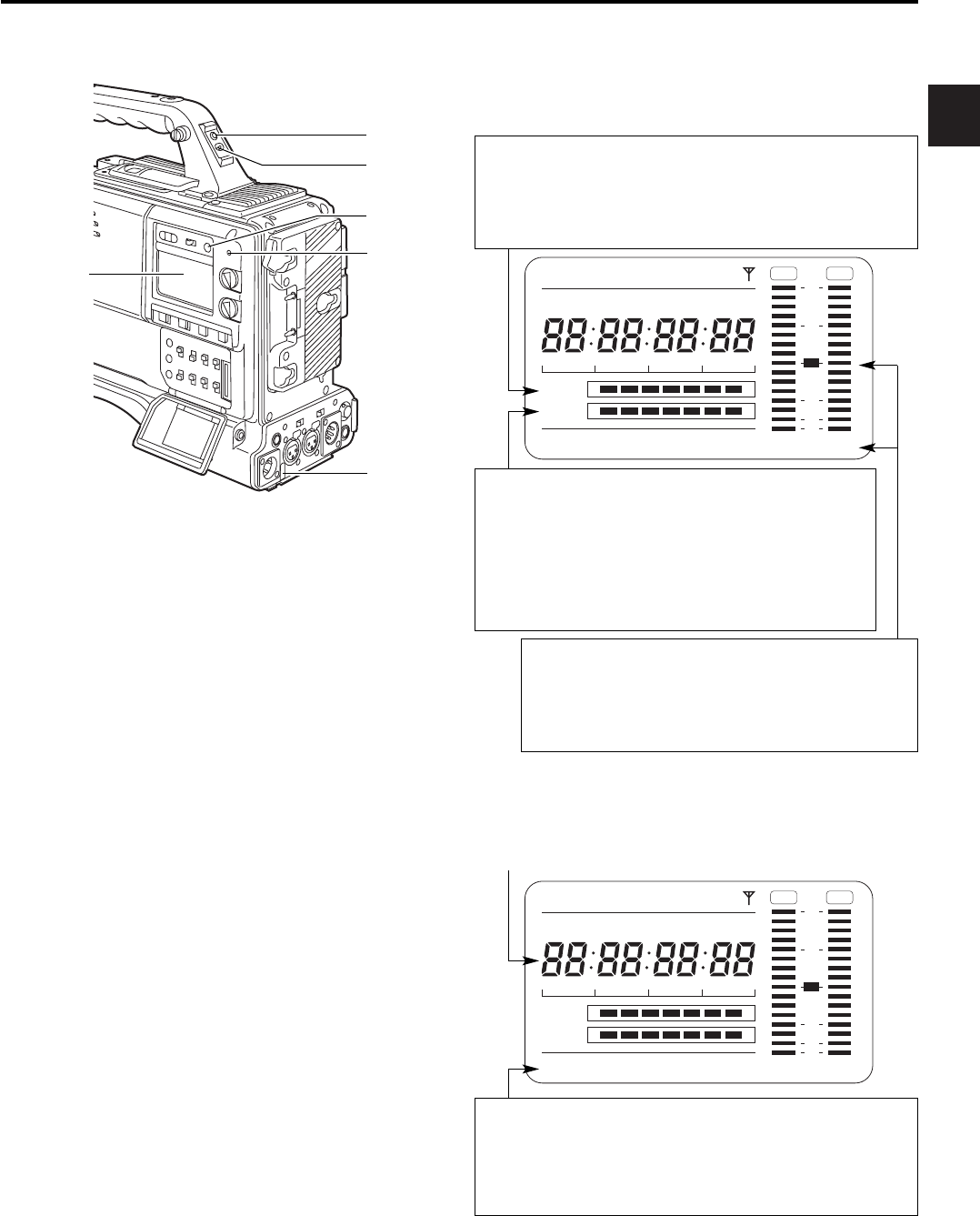
19
2
5
1
2
4
3
6
2-6 Warning/status display section 2-7 Display window and its displays
Remaining tape and remaining battery charge and
audio channel level displays
Displays relating to the VTR unit’s operations and
modes
CTL
RF
SERVO
HUMID
SLACK
h
TAPE
EB
Y minM
s
frm
13 24
0
D
VTCG
TIME DATE
P-iREC
SLAVE HOLD GPS
BATT
EF
OVER OVER
10
OO
40
-dB
30
20
NDF
Remaining tape display
The remaining tape time is displayed using 7 segments.
The remaining tape time indicated by each segment is set to 3 minutes or 5
minutes using TAPE REMAIN/∫ on the VTR MENU “BATTERY/TAPE”
screen. Each time the number of minutes set for the segments elapses, one
segment is cleared.
Remaining battery charge display
If a battery with a digital display (% display) is used, all 7 segments
up to the “F” position light when the 70% or more of the battery
charge remains.
When there is less than 70% of the battery charge remaining, the
segments go out one by one in sequence every time the remaining
charge drops by 10%. It is also possible to set all 7 segments to light
at a 100% battery charge by selecting 100% as the setting for BATT
REMAIN FULL on the <BATTERY/TAPE> screen of the VTR menu.
Audio channel level meter
When the MONITOR SELECT CH1/2OCH3/4 switch is set to
CH1/2, numbers 1 and 2 indicating the audio channels appear, and
the CH1 and CH2 audio levels are displayed. Conversely, when it
is set to CH3/4, numbers 3 and 4 indicating the audio channels
appear, and the CH3 and CH4 audio levels are displayed.
CTL
RF
SERVO
HUMID
SLACK
h
TAPE
EB
Y minM
s
frm
13 24
0
D
VTCG
TIME DATE
P-iREC
SLAVE HOLD GPS
BATT
EF
OVER OVER
10
OO
40
-dB
30
20
NDF
Error code display
(for details, refer to “6-3 Warning system”)
Warning displays
RF: Clogged video head
SERVO: Servo disturbance
HUMID: Formation of condensation on the head drum
SLACK: Problem in tape take-up
For details, refer to “6-3 Warning system.”
1 Back tally lamp
When the back tally switch 2 is set to ON, this lamp
serves the same function as the front tally lamp in the
viewfinder.
2 Back tally switch
This is used to control the unit’s back tally lamp 1 and
rear tally lamp 6.
ON : The back tally lamp and rear tally lamp operate.
OFF : The back tally lamp and rear tally lamp do not
operate.
3 WARNING lamp
When a problem of some form or other occurs within the
VTR unit, this lamp flashes or lights.
4 LIGHT switch
This controls the lighting of the display window.
Each time it is pressed, the lighting of the display window
5 is set in turn from on to off or vice versa.
5 Display window
This displays the alarms, remaining battery charge, audio
levels, time data, etc. relating to the VTR unit.
6 Rear TALLY lamp
When the back tally switch 2 is set to ON, this lamp
operates in exactly the same way as the back tally lamp.
Chapter 2 Parts and their functions
(continued)


















