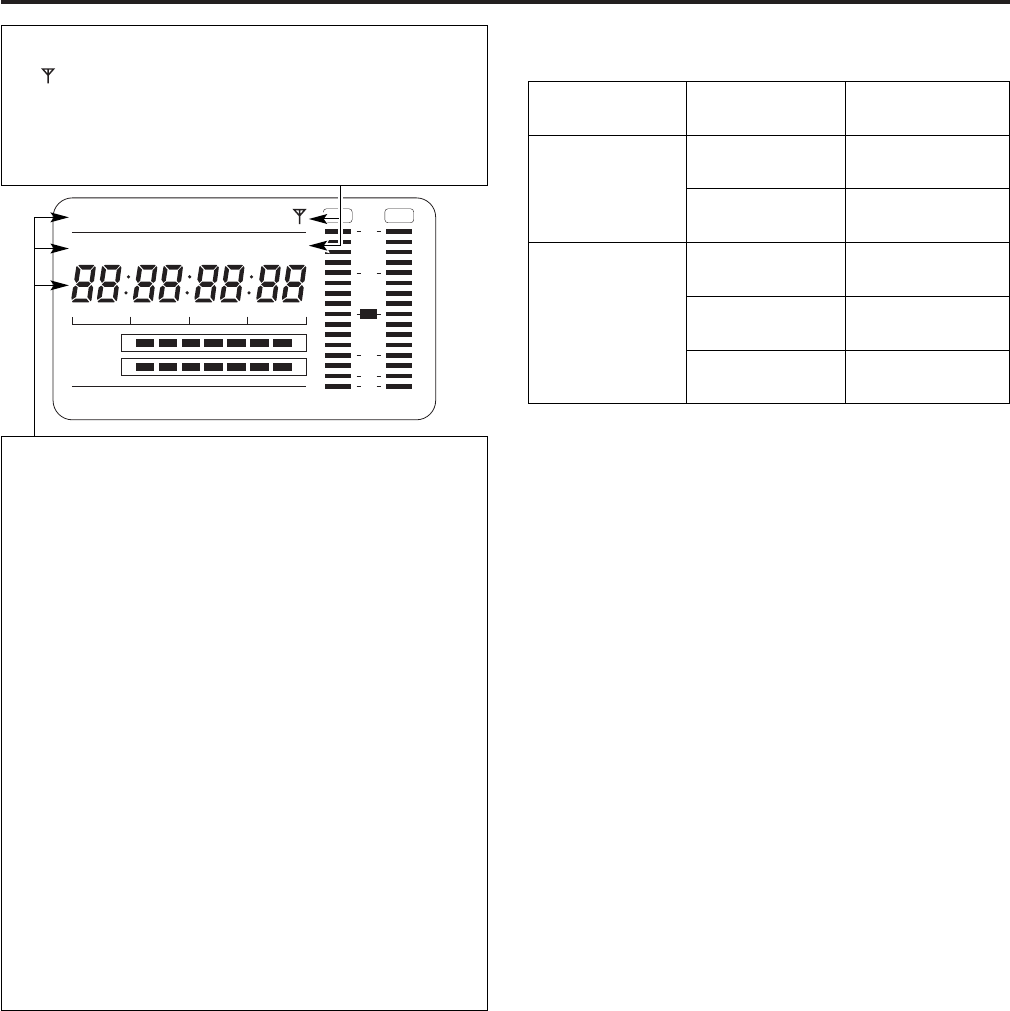
20
CTL
RF
SERVO
HUMID
SLACK
h
TAPE
EB
Y minM
s
frm
13 24
0
D
VTCG
TIME DATE
P-iREC
SLAVE HOLD GPS
BATT
EF
OVER OVER
10
OO
40
-dB
30
20
NDF
Mode displays
GPS: Lights when signals cannot be received during GPS operation.
GPS : Lights when signals are being received during GPS operation.
P-REC: Lights in pre-recording mode and flashes during the time set for
pre-recording after the tally lamp for recording has turned off.
iREC: Lights during recording when the interval recording mode is
established; flashes during recording standby.
i: Flashes when the interval recording mode has been selected.
Displays relating to the time code
NDF: Lights when the time code is in the non-drop frame mode.
DF: Lights when the time code is in the drop frame mode.
SLAVE: Lights when the time code is locked externally.
HOLD: Lights when the time generator/reader value is being held.
CTL: Lights when CTL is selected by the DISPLAY switch and the
CTL count value is displayed.
TCG: Lights when TC (or UB) is selected by the DISPLAY switch
and the TC (or UB) generator value is displayed.
TC: Lights when TC (or UB) is selected by the DISPLAY switch
and the TC (or UB) reader value is displayed.
VTCG: Lights when UB is selected by the DISPLAY switch and the
VIUB generator value is displayed.
VTC: Lights when UB is selected by the DISPLAY switch and the
VIUB reader value is displayed.
TIME: Lights when UB is selected by the DISPLAY switch and the
values of the hour, minutes and seconds in real time are
displayed.
DATE: Lights when UB is selected by the DISPLAY switch and the
values of the year, month and day are displayed in real time.
No display: Remains off when UB is selected by the DISPLAY switch and
the real-time values of the hour and minutes in the time zone
are displayed.
Time counter display:
The time code, CTL, user bits and real time are displayed.
<Note>
When UB has been selected by the DISPLAY switch, each time the HOLD
button is pressed, the setting is switched in the following sequence: VTCG
(VTC) 5 DATE 5 TIME 5 no display (time zone) 5 TCG (TC) and so on
repeatedly.
Time code-related switch settings and display
items
TCG switch position
DISPLAY switch
position
Display item
SET
TC or CTL Time code
F-RUN or R-RUN
UB User bits
CTL CTL
TC Time code
UB User bits
Chapter 2 Parts and their functions
(continued)


















