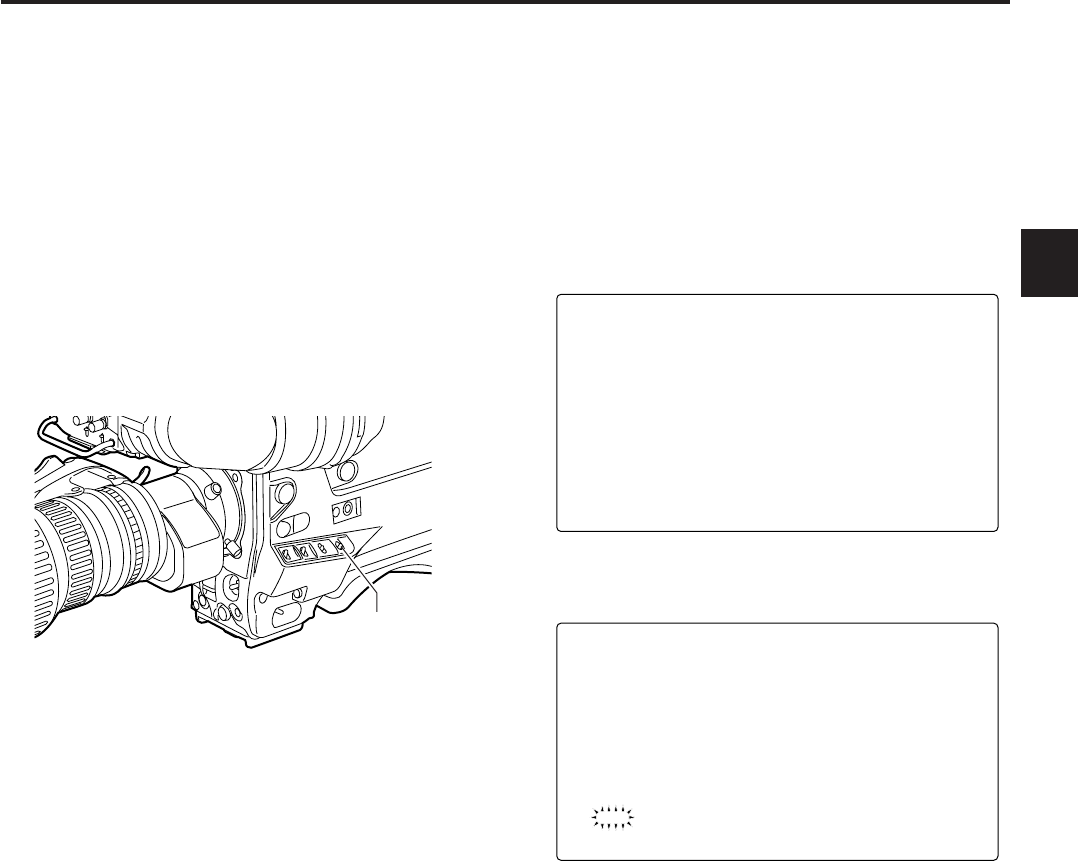
73
4
4-10-5 Method for returning to user
settings
It is possible to return the settings of the menu on the unit to
the user settings that were registered previously in
accordance with “4-10-3 How to use the user data.”
There are two methods: one that reads out the USER DATA
saved in accordance with “4-10-3 How to use the user data,”
and the other method that returns without menu operations.
Operation method without performing FILE menu
operations
1
Set the POWER switch to the OFF position.
2
Set the WHITE BAL switch to the PRST position.
3
Set the POWER switch to the ON position while holding
up the AUTO W/B BAL switch.
The USER menu item settings are all returned together
to the standard user data.
WHITE BAL
switch
Chapter 4 Adjustments and settings for recording
(continued)
4-10-6 Method for returning to the factory
settings
It is possible to return the settings of the menu on the unit to
the factory settings.
< INITIALIZE >
#
READ FACTORY DATA
WRITE USER DATA
1
Open the <INITIALIZE> screen with the menu
operations.
2
Move the arrow (cursor) to the READ FACTORY DATA
by turning the JOG dial button.
3
Press the JOG dial button to display the following
message.
READ?
YES
#
NO
4
Move the arrow (cursor) to YES by turning the JOG dial
button, and then press the JOG dial button.
The unit is reset to the factory settings.
O User data is not changed.
5
Press the MENU button to exit the menu operations.


















