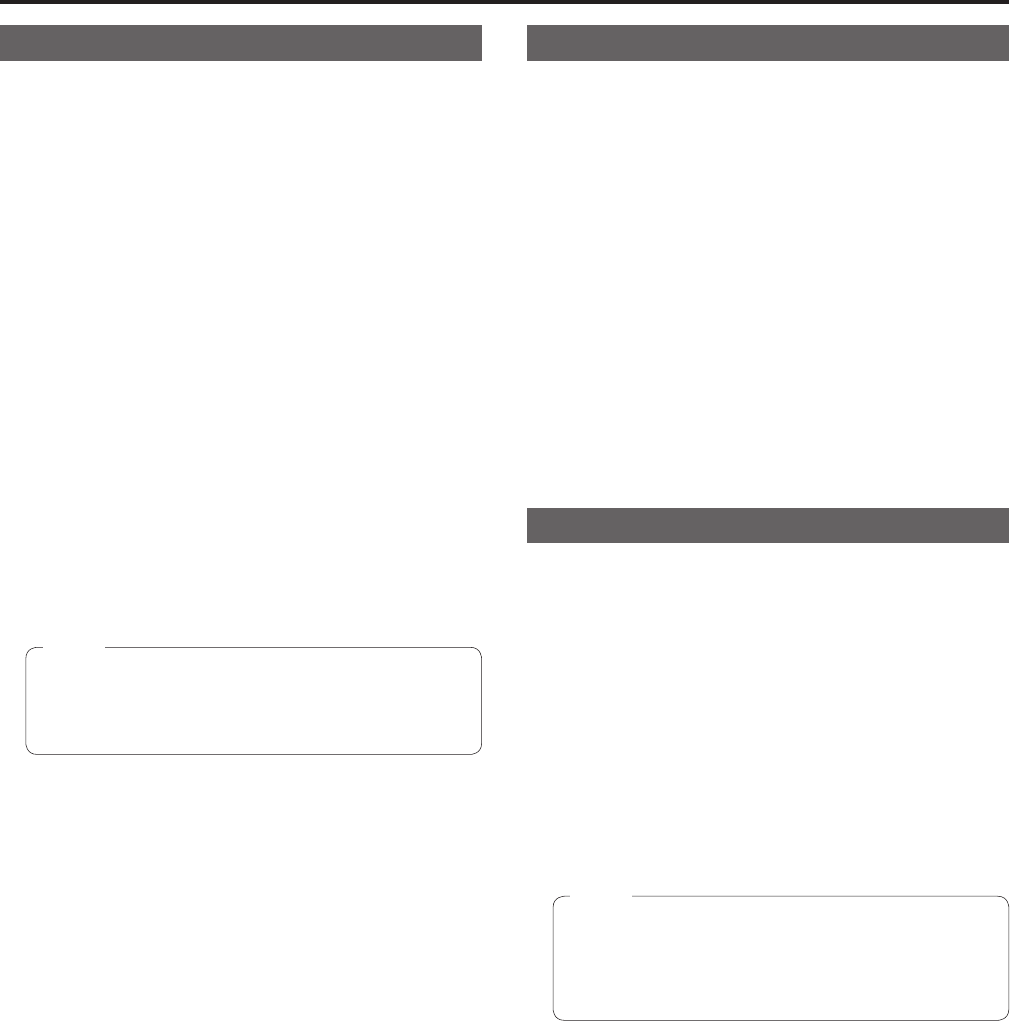
14
Registering preset memory (STORE)
1.
Press one of the camera selection buttons
[CAMERA SELECT/GROUP SELECT] to select the
remote camera to be operated.
2.
Output the images to be shot to the monitor.
3.
Press the PMEM button to turn on its indicator.
4.
Press the MEM STORE button to turn on its indicator.
5.
Operate the PAN/TILT lever and ZOOM button to
determine the camera angle to register.
If necessary, adjust the focus and iris as well.
6.
Hold down a number button to specify the preset
number to register.
“STORE COMPLETE” appears on the second line of the LCD panel.
The current camera positions and settings are registered to the
preset memory of the remote camera.
zTo continue registering different camera angles to a preset
memory belonging to the same “page number”, repeat steps 5 to
6.
z When registering preset data, hold down the number button.
z If a number button that already has preset memory registered
is held down, the saved data will be deleted as it will be
overwritten.
Notes
Recalling preset memory (RECALL)
1.
Press one of the camera selection buttons
[CAMERA SELECT/GROUP SELECT] to select the
remote camera to be operated.
2.
Press the PMEM button to turn on its indicator.
3.
Hold down a number button to specify the preset
number to recall.
The registered settings are recalled.
zWhen the indicator of the MEM STORE button or MEM DELETE
button is on, preset memory is not recalled when a number button
is pressed.
Press the PMEM button or press the MEM STORE button or
MEM DELETE button with the indicator turned on to turn off its
indicator, and then perform the operation.
Deleting preset memory (DELETE)
1.
Press one of the camera selection buttons
[CAMERA SELECT/GROUP SELECT] to select the
remote camera to be operated.
2.
Press the PMEM button to turn on its indicator.
3.
Press the MEM DELETE button to turn on its indicator.
4.
Hold down a number button to specify the preset
number to delete.
“DELETE COMPLETE” appears on the second line of the LCD panel
and the registered settings are deleted.
z When deleting preset data, hold down the number button.
z When the preset number used with tracing memory is held
down, the tracing data is also deleted at the same time.
⇒ For details on tracing memory, refer to “Operating tracing
memory (TMEM)” (page 18).
Notes
Operating preset memory (PMEM) (continued)


















