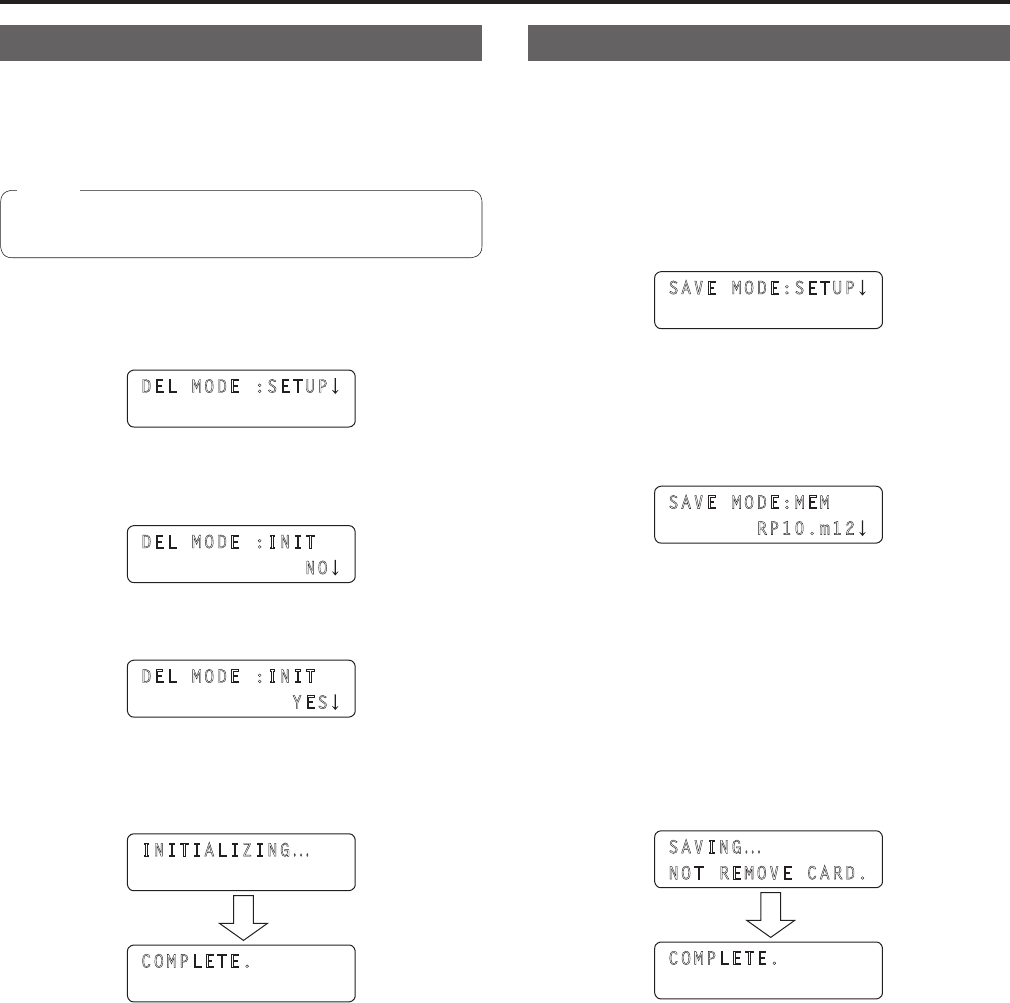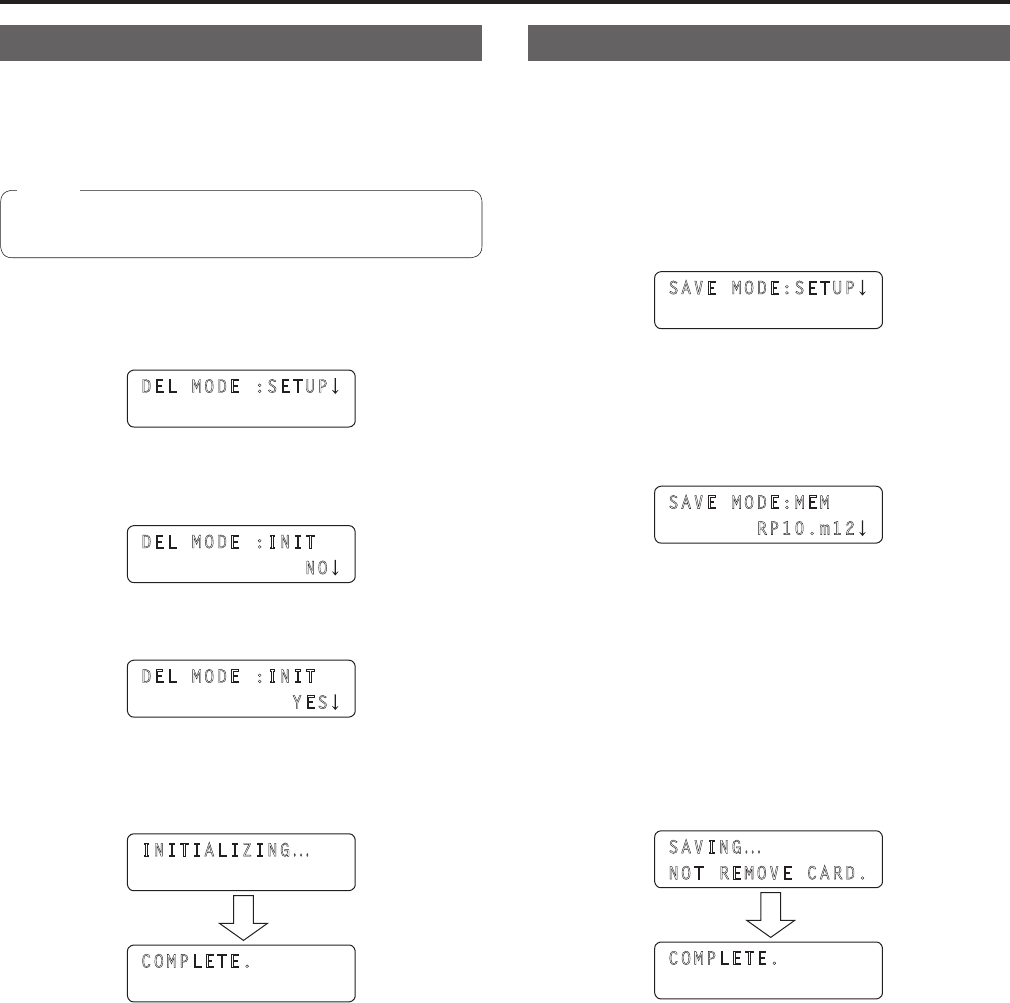
37
Initializing a memory card (INIT)
Before using a memory card with the unit, be sure to initialize the
memory card with the unit.
When the memory card is initialized, the memory card is formatted (in
compliance with SD standards) and dedicated directories are created.
z If you initialize a memory card, all of the files stored in the
memory card will be deleted.
Note
1.
Press the MENU button to turn on its indicator.
2.
Open SD DELETE menu [48].
DEL MODE :SETUP
3.
Turn the F1 dial to display the “INIT” item, and then
press the F1 dial to confirm the selection.
DEL MODE :INIT
NO
4.
Turn the F2 dial to select “YES”.
DEL MODE :INIT
YES
5.
Press the F2 dial.
Initialization of the memory card begins.
zWhen no memory card is inserted, “NO CARD!” appears.
INITIALIZING
...
COMPLETE.
zWhen initialization completes, “COMPLETE.” appears.
zWhen initialization fails, “INITIAL ERROR!” appears. Replace the
memory card and then execute initialization again.
Saving data to a memory card (SAVE)
1.
Press one of the camera selection buttons
[CAMERA SELECT/GROUP SELECT] to select a remote
camera.
2.
Press the MENU button to turn on its indicator.
3.
Open SD SAVE menu [46].
SAVE MODE:SETUP
4.
Turn the F1 dial to select the type of data to save to the
memory card, and then press the F1 dial to confirm the
selection.
The file name assigned automatically in accordance with the
selected data type is displayed on the second line of the LCD panel.
SAVE MODE:MEM
RP10.m12
zYou can select a data type from SETUP, MEM, CAM, and LOG.
zThe name of the file to be saved cannot be changed from the unit.
zWhen no memory card is inserted, “NO CARD!” appears.
zUp to 99 files of each of SETUP, MEM, CAM, and LOG can be
saved to one memory card.
When 99 files already exist, “OVER 99FILES!” appears, and
saving is not possible.
Delete files and then execute saving again.
⇒ “Deleting the files saved to a memory card (DELETE)” (page 38)
5.
Press the F2 dial to confirm the selection.
Saving to the memory card begins.
SAVING
...
NOT REMOVE CARD.
COMPLETE.
zWhen saving completes, “COMPLETE.” appears.
zWhen saving fails, “SAVE ERROR!” appears. Replace the memory
card and then execute saving again.
Memory card operations (continued)