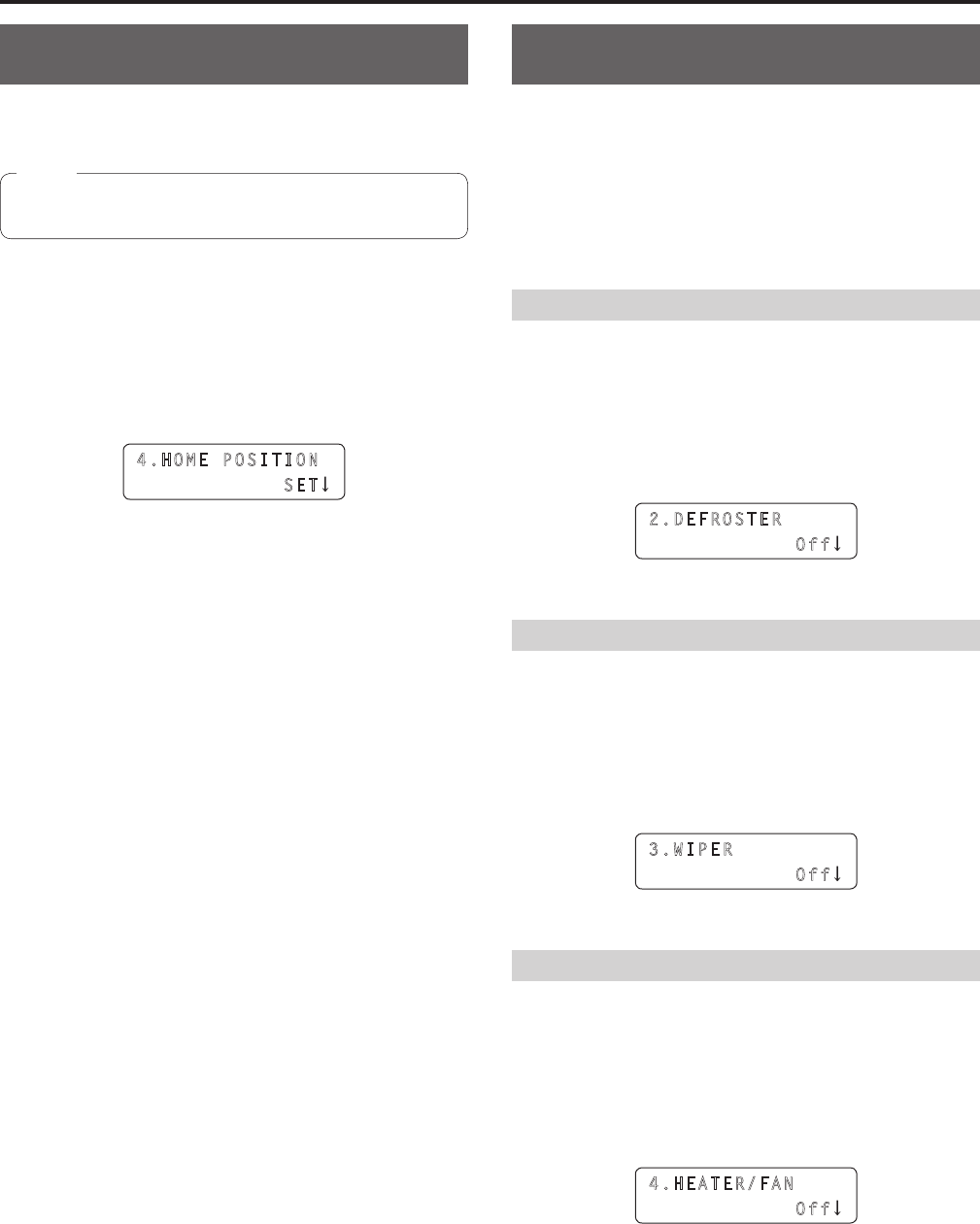
26
Returning a remote cameras to its home
position
Position the remote camera in the vertical and horizontal directions so
that its shooting direction becomes forward (home position).
z The position stored as the home position on the remote camera
cannot be changed.
Note
1.
Press the MENU button.
2.
Open CAMERA SETUP menu [24].
3.
Turn the F1 dial to display the “4. HOME POSITION”
item.
4.HOME POSITION
SET
4.
Press the F2 dial.
The remote camera moves to its home position.
Controlling the peripheral devices
connected to a remote camera
The peripheral devices connected to a remote camera can be controlled.
Control the devices with FUNCTION menu [23].
1.
Press the MENU button.
2.
Open FUNCTION menu [23].
Controlling a defroster
When the selected remote camera is equipped with a defroster function
(AW-PH650 + camera), the defroster can be controlled.
3. Turn the F1 dial to display the “2. DEFROSTER” item.
4. Turn the F2 dial to select “Off” or “On”, and then press
the F2 dial to confirm the selection.
2.DEFROSTER
Off
Controlling a wiper
When the selected remote camera is equipped with a wiper function
(AW-PH650 + camera), the wiper can be controlled.
3. Turn the F1 dial to display the “3. WIPER” item.
4. Turn the F2 dial to select “Off” or “On”, and then press
the F2 dial to confirm the selection.
3.WIPER
Off
Controlling a heater or fan
When the selected remote camera is equipped with a heater or fan
function (AW-PH650 + camera), the heater or fan can be controlled.
3. Turn the F1 dial to display the “4. HEATER/FAN” item.
4. Turn the F2 dial to select “Off” or “On”, and then press
the F2 dial to confirm the selection.
4.HEATER/FAN
Off
Configuring the remote camera operation settings (continued)


















