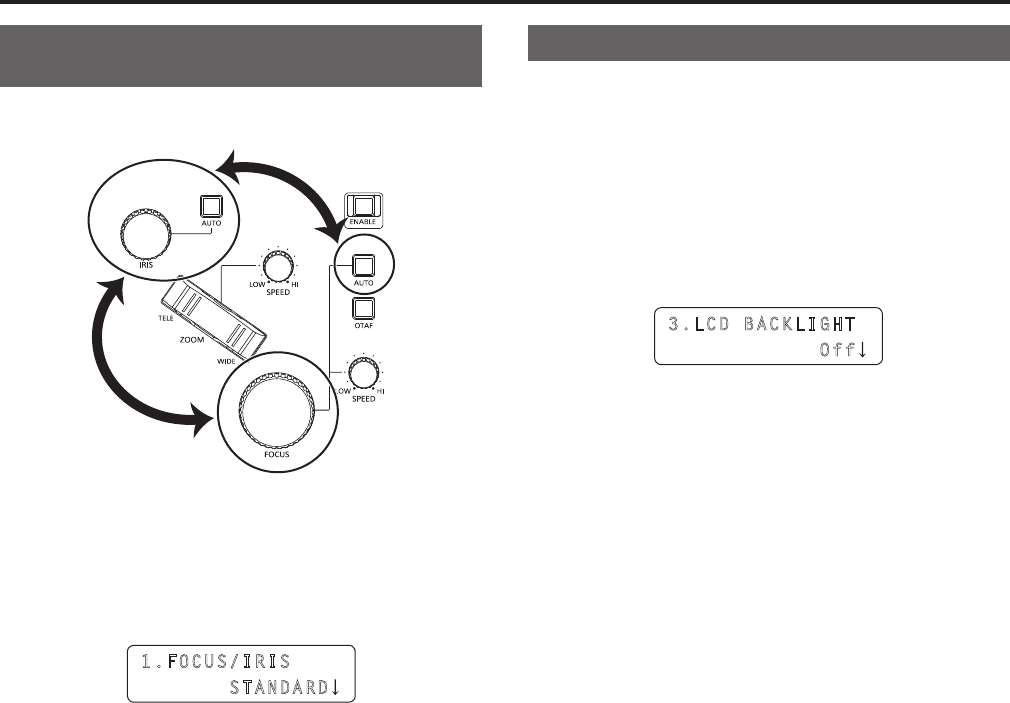
29
Configuring the unit operation settings (continued)
Switching the focus operation and iris
operation
The operations of the FOCUS dial and IRIS dial can be switched.
1.
Press the MENU button.
2.
Open RP SETUP menu [25].
3.
Turn the F1 dial to display the “1. FOCUS/IRIS” item.
1.FOCUS/IRIS
STANDARD
4.
Turn the F2 dial to select “EXCHANGE” or
“STANDARD”, and then press the F2 dial to confirm the
selection.
EXCHANGE : Switches the operations of the FOCUS dial and
IRIS dial.
z When this is set to “EXCHANGE”, the operations
of the auto focus button and auto iris button are
also switched.
The operations of the one-touch auto focus
button and FOCUS SPEED dial are not
changed.
STANDARD : Restores the default operations of the FOCUS dial
and IRIS dial.
Setting the LCD panel backlight
The backlight of the LCD panel can be turned on or off.
It can also be set to turn off automatically.
1.
Press the MENU button.
2.
Open RP SETUP menu [25].
3.
Turn the F1 dial to display the “3. LCD BACKLIGHT”
item.
3.LCD BACKLIGHT
Off
4.
Turn the F2 dial to select a setting, and then press the
F2 dial to confirm the selection.
On : Turns on the backlight.
Off : Turns off the backlight.
60, 120, 180 : Turns off the backlight automatically when the unit
has not been operated within the set time (60, 120,
or 180 minutes).
The backlight turns off after the time elapses and
then turns on again when the unit is operated.


















