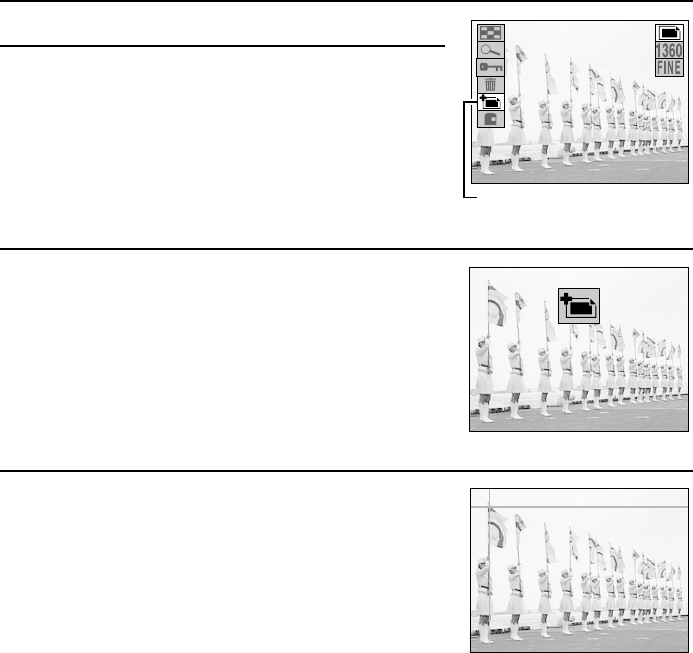
Check the focus setting before creating the compound image
If the subject that you will shoot for the compound image is close (from 3 to 60 cm away), put the
digital disk camera in the still image shooting mode and set the focus to either the macro focus
mode or the total range focus mode (see page 72).
Preparation
œ Set the CAMERA/PLAY switch to “PLAY.”
œ Turn the mode selector dial to & to select the still image playback mode.
Display the image for the background
1
Display the still image for the background.
2
Press the MODE button to display the Playback
Setting Screen.
3
Press j or l on the arrow button to select the edit
still image icon o and press the SET button.
œ The Edit Image Screen appears.
œ “ADD PHOTO” is selected initially.
4
Press the SET button.
œ The guidelines to set the frame for the image to be
inserted appear (white lines).
Edit still image icon
Playback Setting Screen
28/08/
28/08/
2001
19:00 100-0003
ÄADD PHOTO
ADD AUDIO
EXIT
28/08/2001
19:00 100-0003
Edit Image Screen
131
English


















