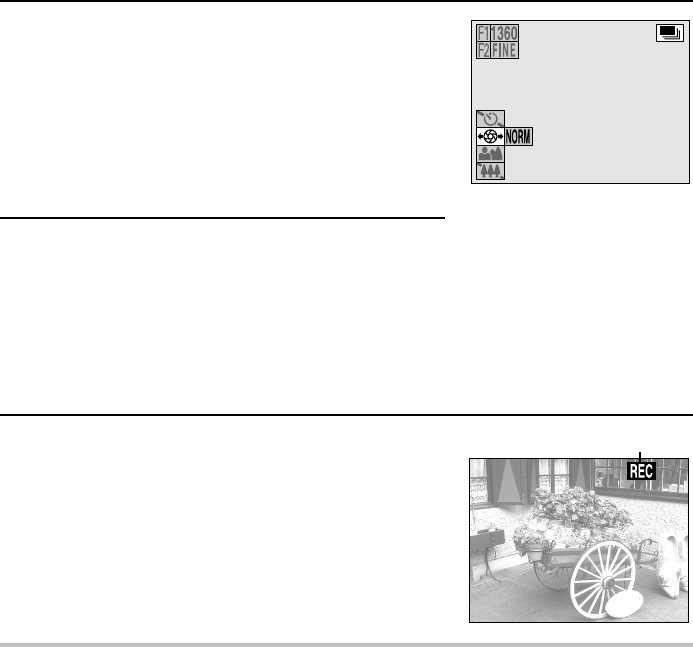
3
Press c on the arrow button to select the AE shift
icon <.
AE shift sequential shot: Select <
Normal sequential shot: Select U
œ If the exposure control setting (see page 92) is set to a
setting other than program AE, then the AE shift icon
< cannot be selected. For the AE shift sequential
shot, change the exposure control setting to program
AE (see page 94).
4
Press the SET button.
œ This completes the AE shift sequential shot setting.
œ The AE shift sequential shot setting returns to the
normal sequential shot if the mode selector dial is
turned, the CAMERA/PLAY switch is changed, or the
digital disk camera is turned off.
œ To exit the Shooting Setting Screen, press the MODE
button.
5
Press the shutter release button.
œ The AE shift sequential shot is taken.
œ While the AE shift sequential shot images are being
captured, the b icon will appear in the monitor.
œ Even after the AE shift sequential shot is finished, the
AE shift sequential shot setting remains unchanged.
NOTE
œ For the AE shift sequential shot, even if you have set the exposure correction (see page 87),
the exposure correction value is returned to á0 and then the AE shift sequential shot is
captured.
œ For the sequential shot shooting mode, the Y compression ratio cannot be set.
About the sequential shot speed
œ The sequential shot speed for sequential shots depends on the resolution.
Resolution R: 7.5 images/second (approx. 0.13 seconds/image)
Resolution Q: 7.5 images/second (approx. 0.13 seconds/image)
Resolution P: 30 images/second (approx. 0.03 seconds/image)
HELP
If the exposure does not change
œ If the subject is too bright or too dark, the exposure may not change as required.
100-0101
1/
1/
43
4.
4.
1
Recording mark
83
English


















