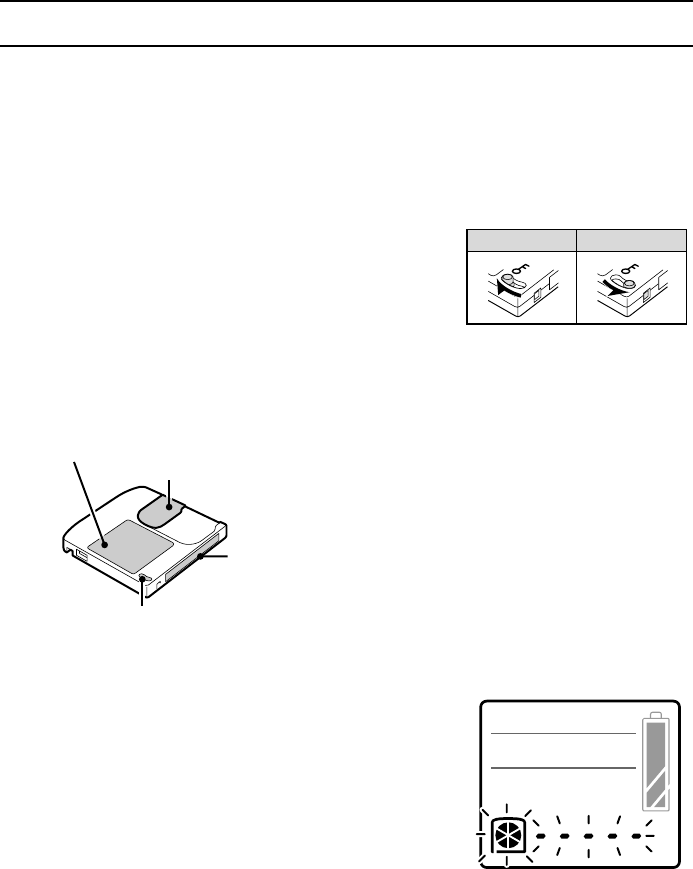
FORMATTING THE DISK
About the iD PHOTO disk
The iD PHOTO disk that is inserted into your digital disk camera is a magneto-optic cartridge with
a storage capacity of 730 megabytes. Be sure to insert the iD PHOTO disk into the digital disk
camera before using the digital disk camera. In this manual the iD PHOTO disk is referred to as
“disk” for brevity.
Preventing data from being erased
œ By moving the write-protect tab to the key (è) mark on the
disk, you can prevent data from being written to the disk,
prevent data from being erased from the disk, and prevent
the disk from being reformatted. Move the write-protect tab
back to its original position to allow data to be written, data
to be erased, and the disk to be reformatted.
œ You can move the write-protect tab with a ballpoint pen or
other similar pointed tool.
Part names
If “ REFORMAT?” appears
The disk has not yet been formatted, so to be able to use the
disk with your digital disk camera, you will need to first format
it with the digital disk camera. If an unformatted disk or disk
whose formatting has become corrupt is inserted into the
digital disk camera, regardless of the position of the mode
selector dial, “REFORMAT?” will appear (see page 156) and
the disk mark and “----“ will appear flashing in the mode
display panel. If this occurs, perform the operations given
below.
Important
Be aware that if the disk is reformatted, all the data currently stored on the disk will be erased.
Write protected Write enabled
Index label area
Shutter
Index label area
Write-protect tab
Mode display panel
155
English


















