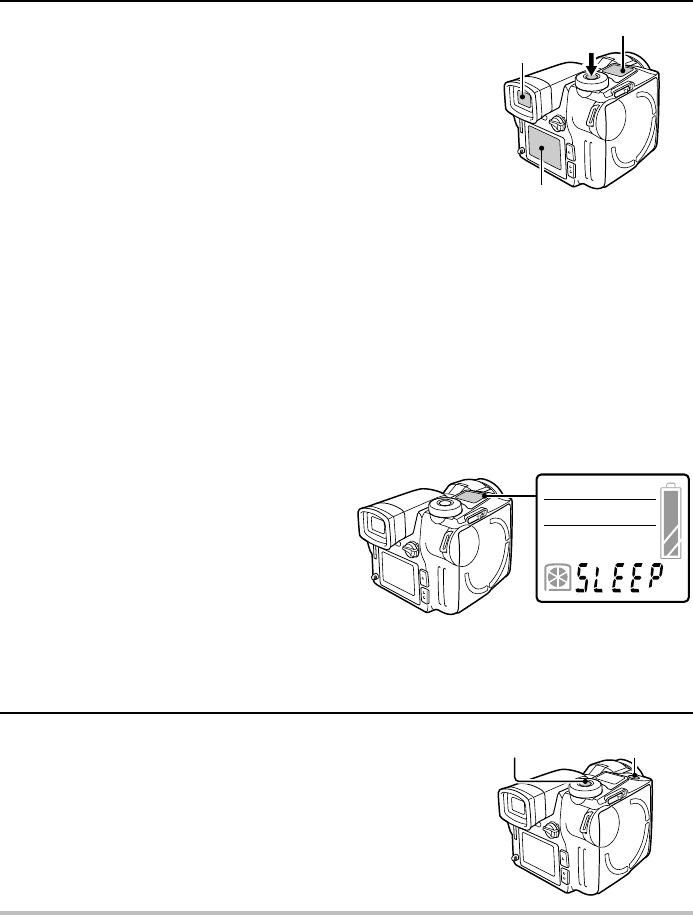
Turning off the digital disk camera
1
Press the power button for more than one second.
œ The digital disk camera does not turn off right away to
prevent it from being turned off accidentally.
œ When the power is turned off, the displays on the
mode display panel and LCD monitor (or viewfinder)
turn off.
Turning on the digital disk camera from the
power save mode
In order to prevent the battery pack from being used when not necessary, if the power is turned
on and no operation is performed for a certain amount of time (three minutes in the shooting
mode, five minutes in the playback mode, and thirty minutes when the AC adapter/charger is
connected), your digital disk camera is equipped with a power save function that activates and
automatically puts the digital disk camera in the power save mode. However, if the remote control
menu (see page 124) at the Option Screen is set to D (not using remote control), the digital
disk camera will be turned off without going into the power save mode.
About the power save mode
When the digital disk camera enters the power
save mode, “SLEEP” appears in the mode
display panel.
œ The power can be turned back on with the
remote control when in the power save mode.
œ If the power save mode is continued for two
hours, the power is turned completely off.
œ If the disk is ejected in the power save mode, the power is
turned off automatically.
Turning the power back on
1
Press the shutter release button or power button.
œ This method is the same for the shooting and playback
modes.
NOTE
œ You can connect the digital disk camera to your personal computer and set the time before the
power save function activates to the time you desire. For more details, refer to the instruction
manual supplied with the SANYO Software Pack.
Mode display panel
Power button
Viewfinder
LCD monitor
Power button
Shutter release
button
Mode display panel
35
English


















