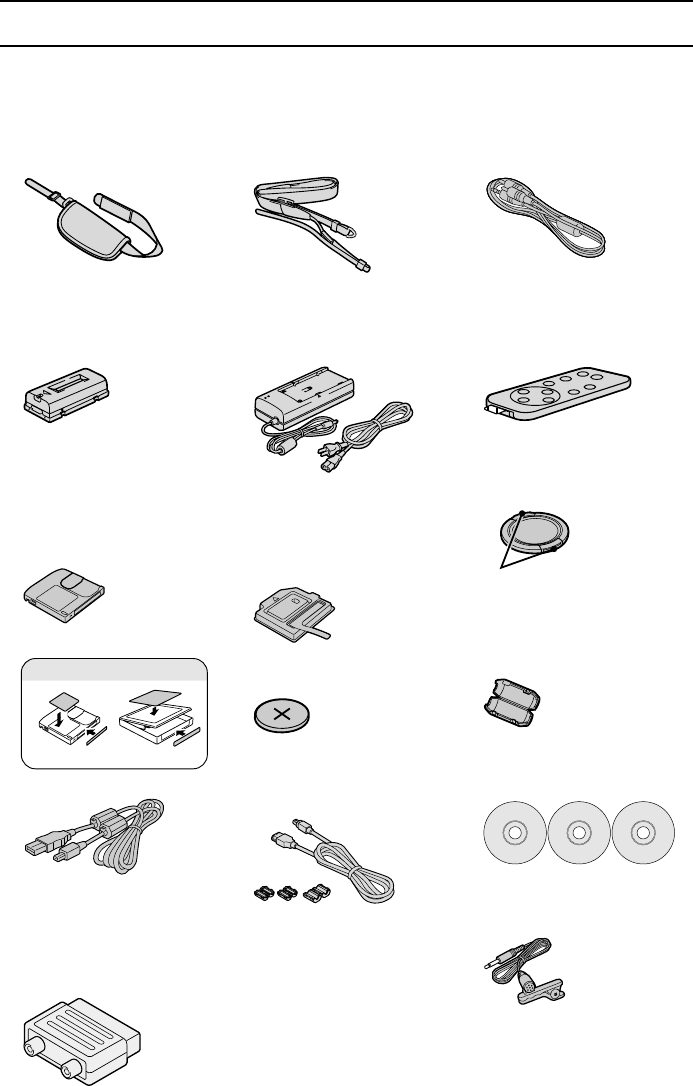
CHECKING THE INCLUDED ACCESSORIES
Open the box and check that all the accessories listed below are included. If a part listed here is
not present or damaged, contact the place of purchase.
The page numbers listed next to the part names are the page numbers where that part is
explained in detail.
œ Grip belt [page 48] œ Shoulder belt [page 48] œ AV cable [page 71]
œ Battery pack and
protective cover (Li-ion
battery pack UR-121)
[pages 24, 27]
œ AC adapter/charger and
power cord
(NC-LSC04WSA) [pages
24, 29]
œ Remote control [pages 22,
36] (Lithium battery is
installed at the time of
purchase.)
œ iD PHOTO disk, protective
case, labels (730 MB:
DSM-D730A) [pages 30,
155]
œ Protective spacer [page
30] (Located inside disk
holder at the time of
purchase. Use to transport
the digital disk camera.)
œ Lens cap [page 12]
œ Lithium battery for clock
backup (CR2025) [page 23]
œ Core [page 15]
œ USB interface cable œ IEEE1394 interface cable
and 3 cores
œ Software: 3 CD-ROMs
œ Scart adapter (for IDC-1000ZE only)
Use this adapter to connect an AV cable to a television or
VCR equipped with the EURO-AV type audio/video input
terminal.
œ Microphone [page 49]
Press here to attach and
remove the lens cap.
Protective caseiD PHOTO disk
Attaching the labels
English
18


















