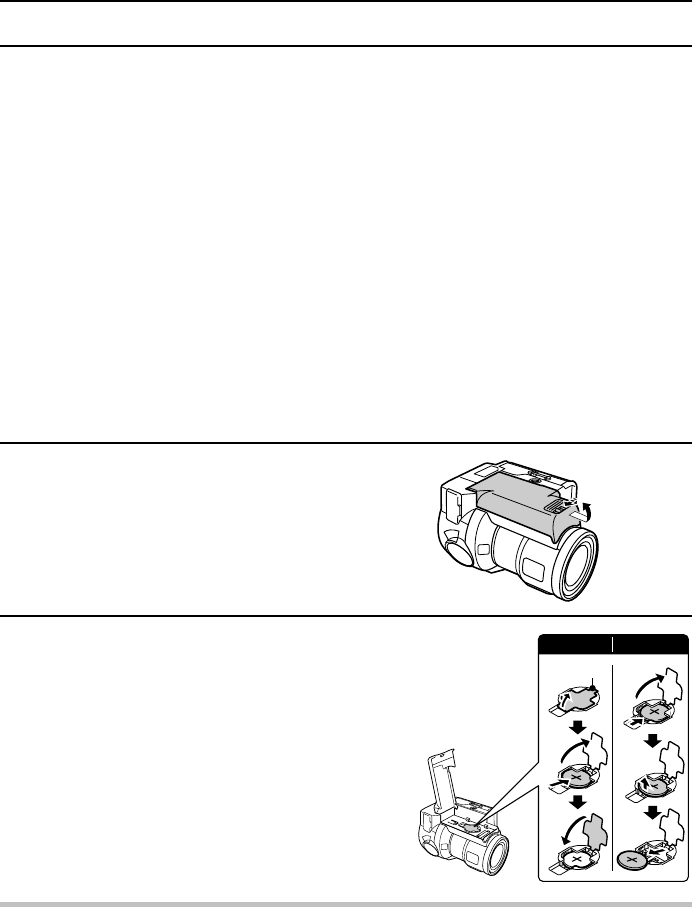
POWER SUPPLY
Use only the UR-121 battery pack with your digital disk camera. To operate the digital disk
camera using a power outlet, use the supplied AC adapter/charger.
Your digital disk camera can be operated using two different types of power supplies:
œ The supplied battery pack [pages 24 to 28]
œ The supplied AC adapter/charger (using the AC power supply from an AC power outlet) [page
29]
Caution
œ Use only the supplied or separately sold UR-121 battery pack. Use of another battery pack
may damage the digital disk camera.
œ The supplied or separately sold UR-121 battery pack is for the exclusive use with this digital
disk camera. Use with a different camera may cause a fire or electric shock.
Installing the clock backup battery
Follow the procedure below to install the battery for backing up the date and time settings,
various camera settings, and other disk information. The backup lithium battery will last
approximately one year and then will require replacement (one CR2025 battery).
1
Open the battery pack cover.
1 Press and hold down the BATT knob
on the digital disk camera bottom.
2 Pull the battery pack cover toward the
front of the digital disk camera and
then lift it up.
2
Open the clock backup battery cover
and install the clock backup battery.
œ The clock backup battery (CR2025) is
installed in the bottom of the section for
the battery pack.
œ Wipe the battery clean with a soft, dry
cloth and then install it with the positive
(+) terminal facing upward.
NOTE
Saving the camera settings
œ Whether a fully charged battery pack is installed, a clock backup battery is installed, or AC
power is used with the AC adapter/charger, the manual mode settings and other camera
settings will be saved even when the digital disk camera is turned off. However, when c is
selected at the hold settings menu, the settings are not saved and are returned to their initial
settings (see page 112).
1
2
Installation Removal
Clock backup
battery cover
23
English


















