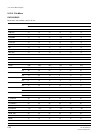2-24
DXC-D35/D35WS(UC)
DXC-D35P/D35WSP(CE) V1
..
..
. Page 18 FILTER Display Setting
FILTER 1 to 4
Make this setting in accordance with a kind of filter attached.
n
When changing the filter, be sure to make a set.
..
..
. Page 19 Self Diagnosis 1
DIAG ERROR RESET
This item is used for erasing an error check results and a history of
error items.
MEMORY BACKUP
This item is used when back up the EEPROMs data on the TG, IF,
and ES boards to EEPROM on the MB board.
n
Backup is needed when the TG, IF, or ES board has been replaced.
[Reference][Reference]
[Reference][Reference]
[Reference]
If there is a communication error between the TG, IF, or ES board’s
EEPROM and microcomputer when the power is turned on, the
backed up data in EEPROM on the MB board is used.
The “DIAG ERROR RESET” and “MEMORY BACKUP” will be
also carried out when the RESET in Service Menu Page 1 is execut-
ed.
FILTER1
FILTER2
FILTER3
FILTER4
3200
5600+1/8ND
5600
5600+1/64ND
:
:
:
:
PAGE18 (NEXT PREV )
EXIT MENU (YES )
DIAG ERROR RESET
(YES )
MEMORY BACKUP
(YES )
PAGE19 (NEXT PREV )
EXIT MENU (YES )
2-12. Service Mode Operation