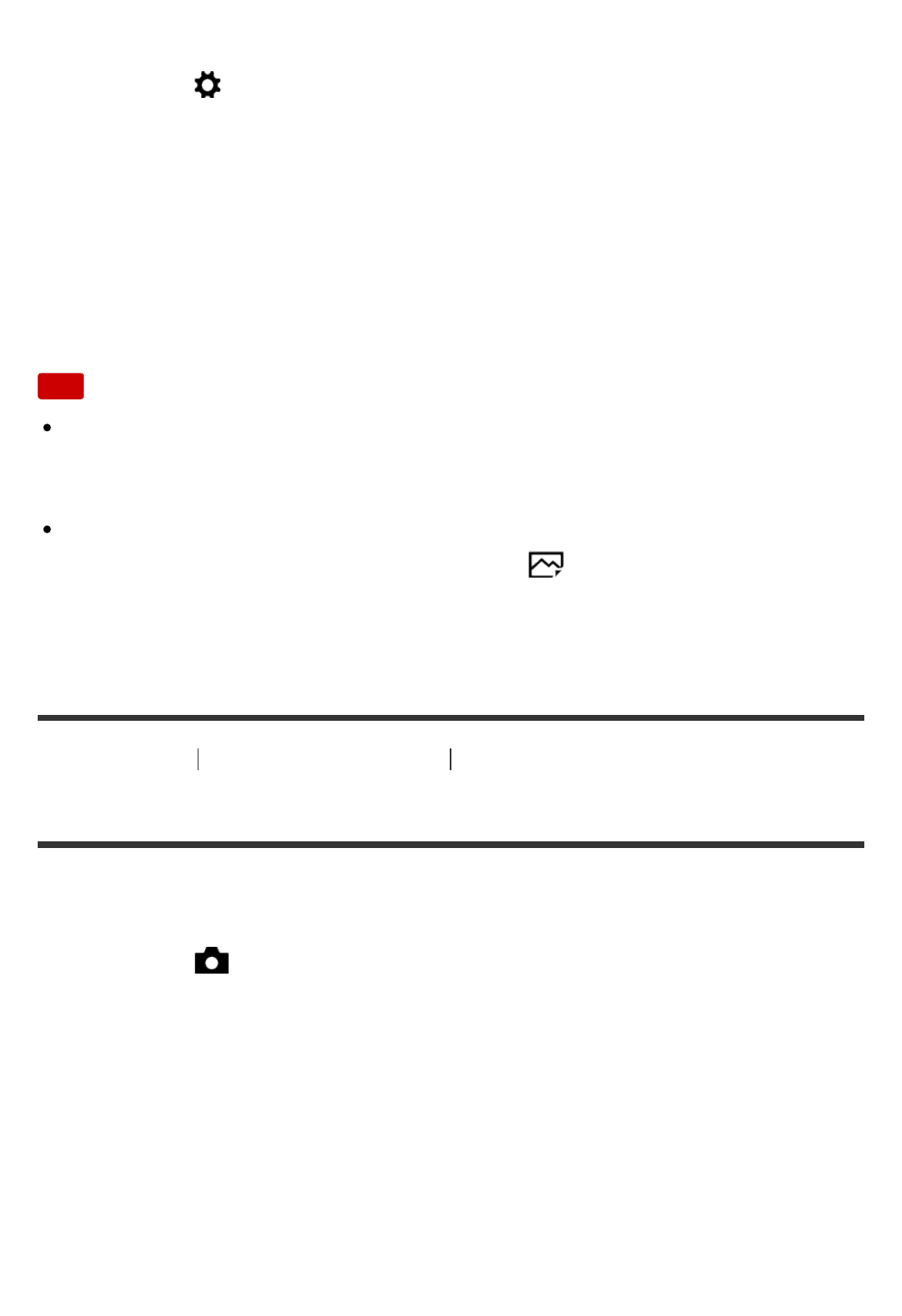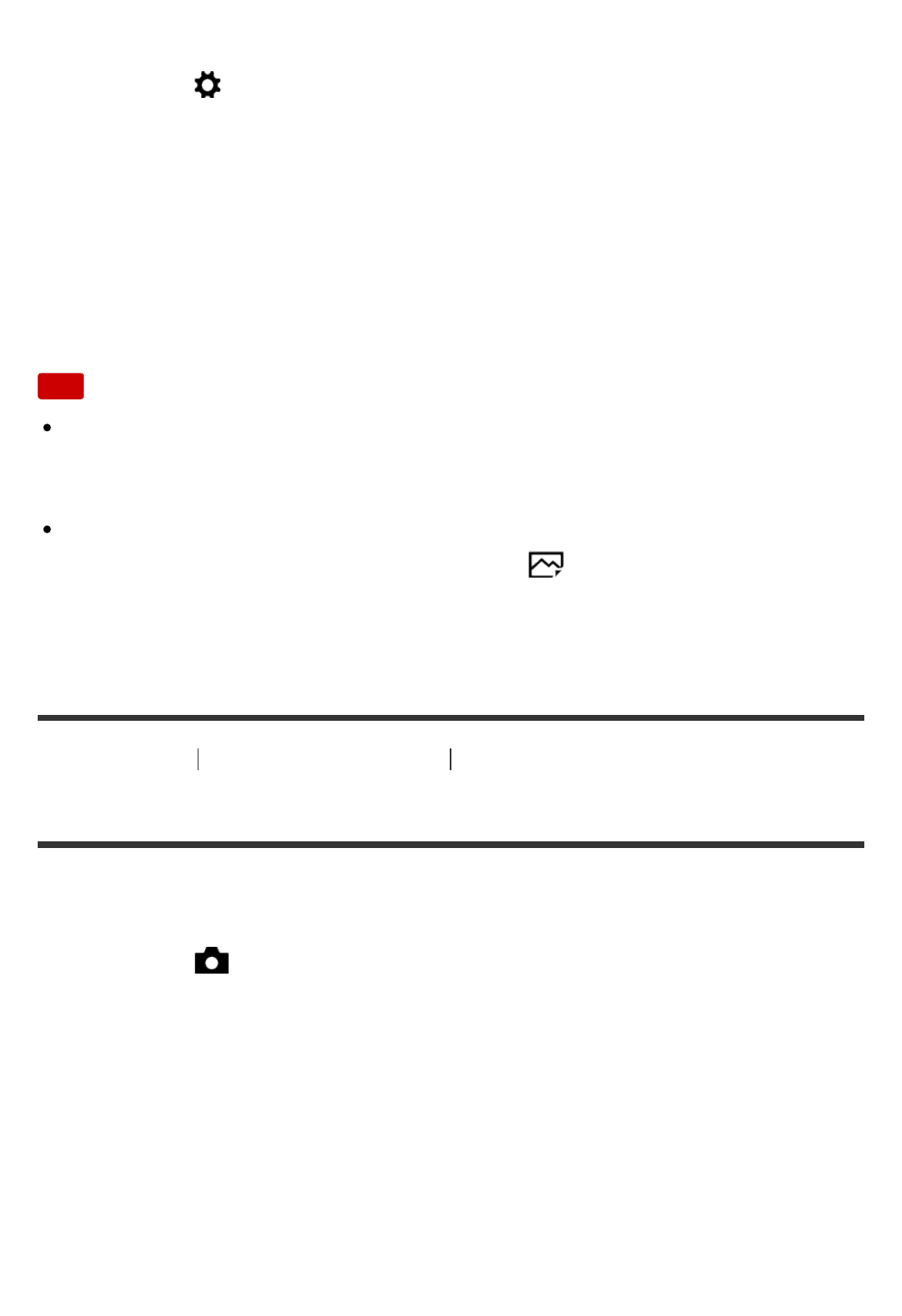
is set to [Wide] or [Zone], in [Continuous AF] mode.
1. MENU → (Custom Settings) → [Disp. cont. AF area] → desired setting.
Menu item details
On:
Displays the focus area that is in focus.
Off:
Does not display the focus area that is in focus.
Note
When [Focus Area] is [Center], [Flexible Spot] or [Expand Flexible Spot], the
frames in the focus area that is in focus turn green, regardless of the [Disp.
cont. AF area] settings.
When an A-mount lens and a Mount Adaptor (LA-EA1/LA-EA3) (sold
separately) are mounted on the camera and [ AF System] is set to [Phase
Detection AF], [Disp. cont. AF area] is always turned on regardless of the
[Focus Area] settings.
[83] How to Use Using shooting functions Adjusting the focus
Focus Settings
Sets up the focus functions. The setting applies to both still images and movies.
1. MENU → (Camera Settings) → [Focus Settings].
2. Perform settings using the front/rear dial or control wheel.
When the focus mode is set to [Autofocus]/[DMF]
Front dial: Moves the focus area frame up/down.
Rear dial: Moves the focus area frame right/left.
Control wheel: Selects the focus area.
When the focus mode is set to [Manual Focus]