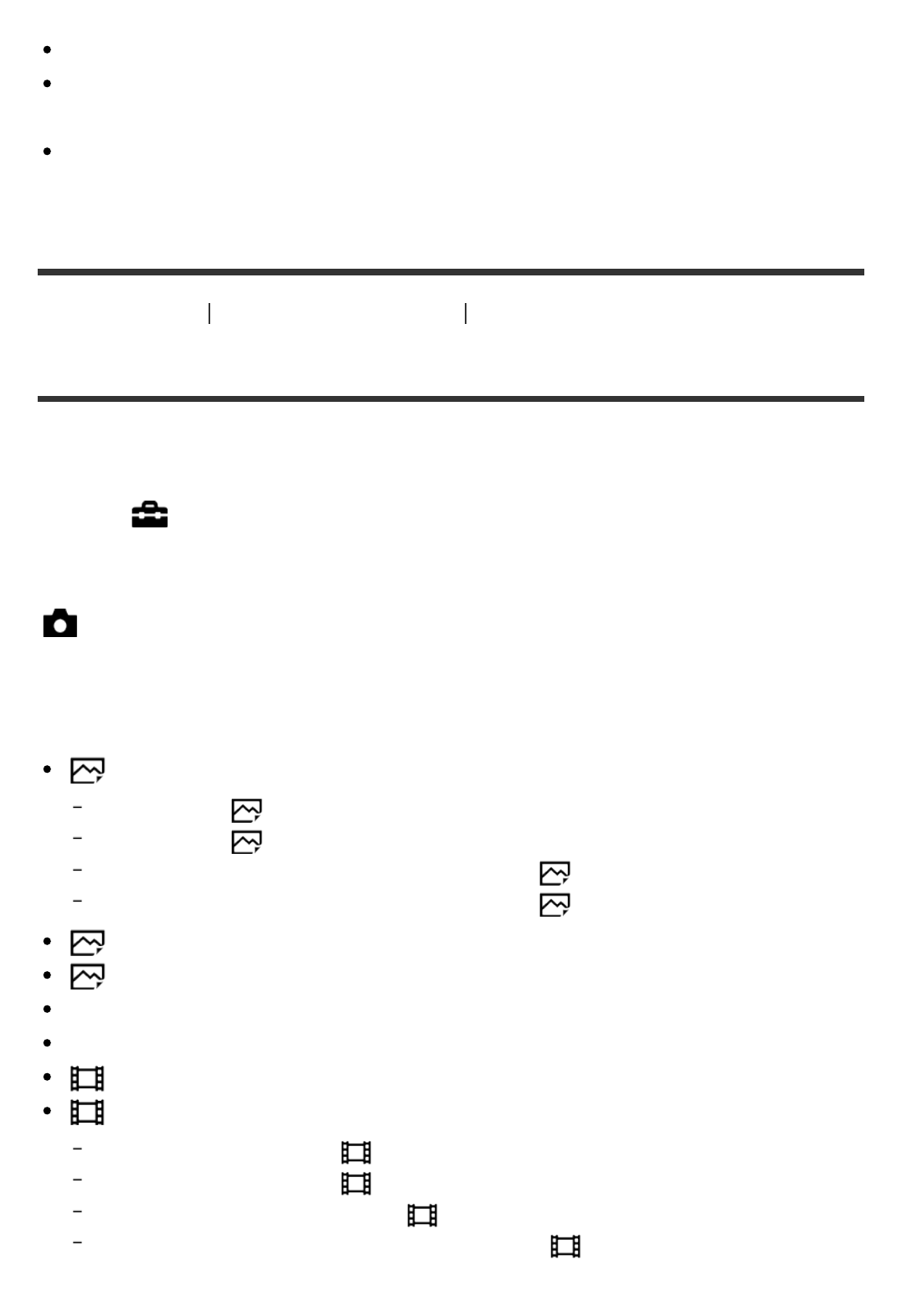
Hold the camera facing slightly downward so that the dust falls out.
Do not expose the product to any shock during cleaning.
When cleaning the image sensor with a blower, do not blow too hard. If you
blow on the sensor too hard, the inside of the product may be damaged.
If the dust remains even after you have performed cleaning as described,
consult your service facility.
[289] How to Use Precautions/This product List of default setting values
List of default setting values
The default settings of this product are as follows:
MENU→ (Setup) →[Setting Reset]→[Camera Settings Reset] or
[Initialize]→[OK].
Camera Settings
If you select either [Camera Settings Reset] or [Setting Reset] , the settings under
[Camera Settings] will be reset to the default settings.
Image Size
L: 42M (When [ Aspect Ratio] is [3:2])
L: 36M (When [
Aspect Ratio] is [16:9])
L: 18M (When [APS-C/Super 35mm] is [On], and [
Aspect Ratio] is [3:2])
L: 15M (When [APS-C/Super 35mm] is [On], and [
Aspect Ratio] is [16:9])
Aspect Ratio: 3:2
Quality: Fine
Panorama: Size: Standard
Panorama: Direction: Right
File Format: AVCHD
Record Setting
30p 60M/25p 60M* (When [ File Format] is [XAVC S 4K])
60p 50M/50p 50M* (When [
File Format] is [XAVC S HD])
60i 17M(FH)/50i 17M(FH)* (When [
File Format] is [AVCHD])
1920x1080 30p 16M/1920x1080 25p 16M* (When [
File Format] is [MP4])
*Only when [NTSC/PAL Selector] is set to PAL.


















