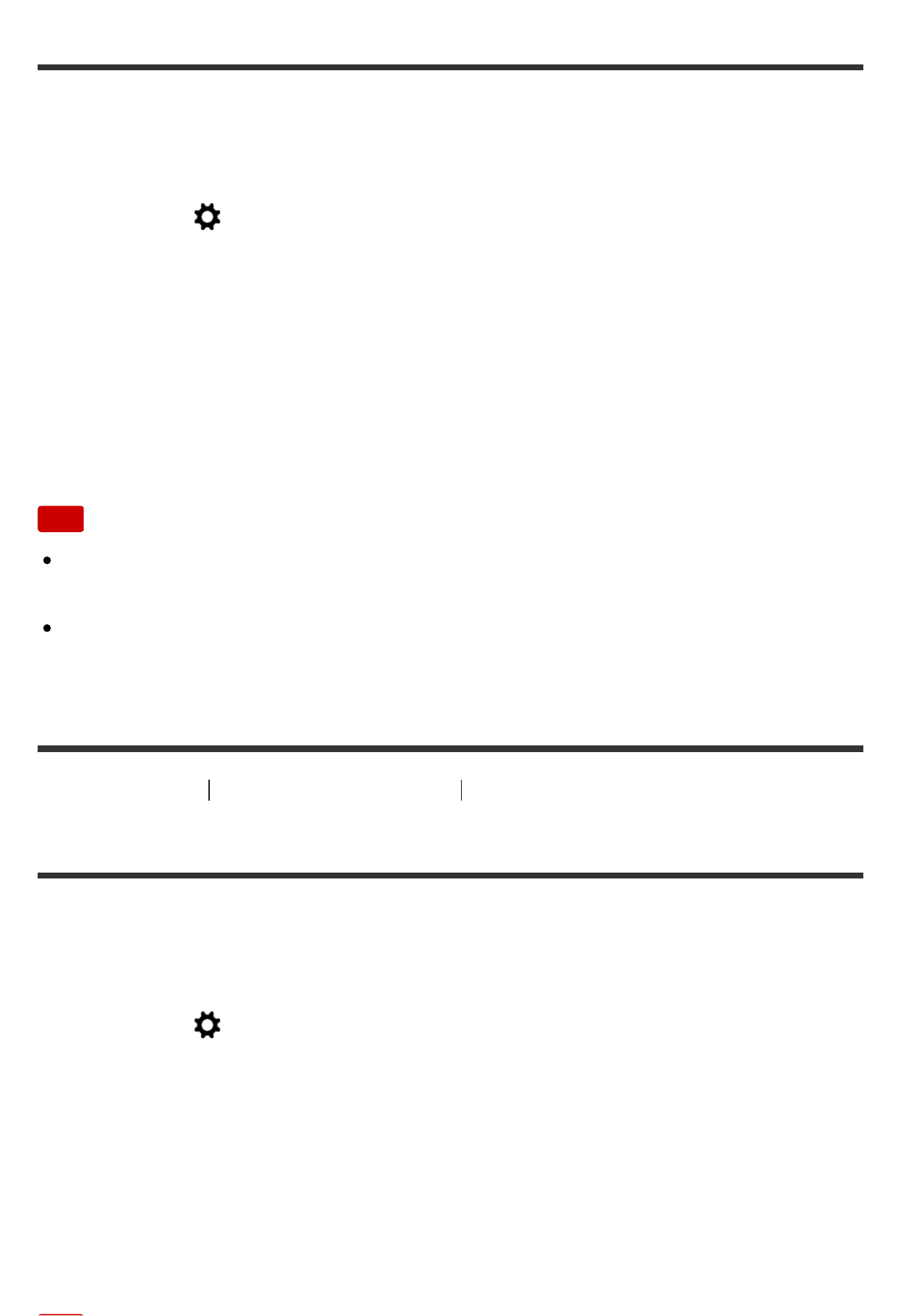
Shading Comp.
Compensates for the shaded corners of the screen, caused by certain lens
characteristics.
1. MENU → (Custom Settings) → [Lens Comp.] → [Shading Comp.] →
desired setting.
Menu item details
Auto:
Compensates for darker corners of the screen automatically.
Off:
Does not compensate for darker corners of the screen.
Note
This function is only available when using an automatic compensation
compliant lens.
The amount of light around the edges may not be corrected, depending on the
lens type.
[176] How to Use Using shooting functions Setting the other functions of this product
Chro. Aber. Comp.
Reduces the color deviation at the corners of the screen, caused by certain lens
characteristics.
1. MENU → (Custom Settings) → [Lens Comp.] → [Chro. Aber. Comp.] →
desired setting.
Menu item details
Auto:
Reduces the color deviation automatically.
Off:
Does not compensate for the color deviation.


















