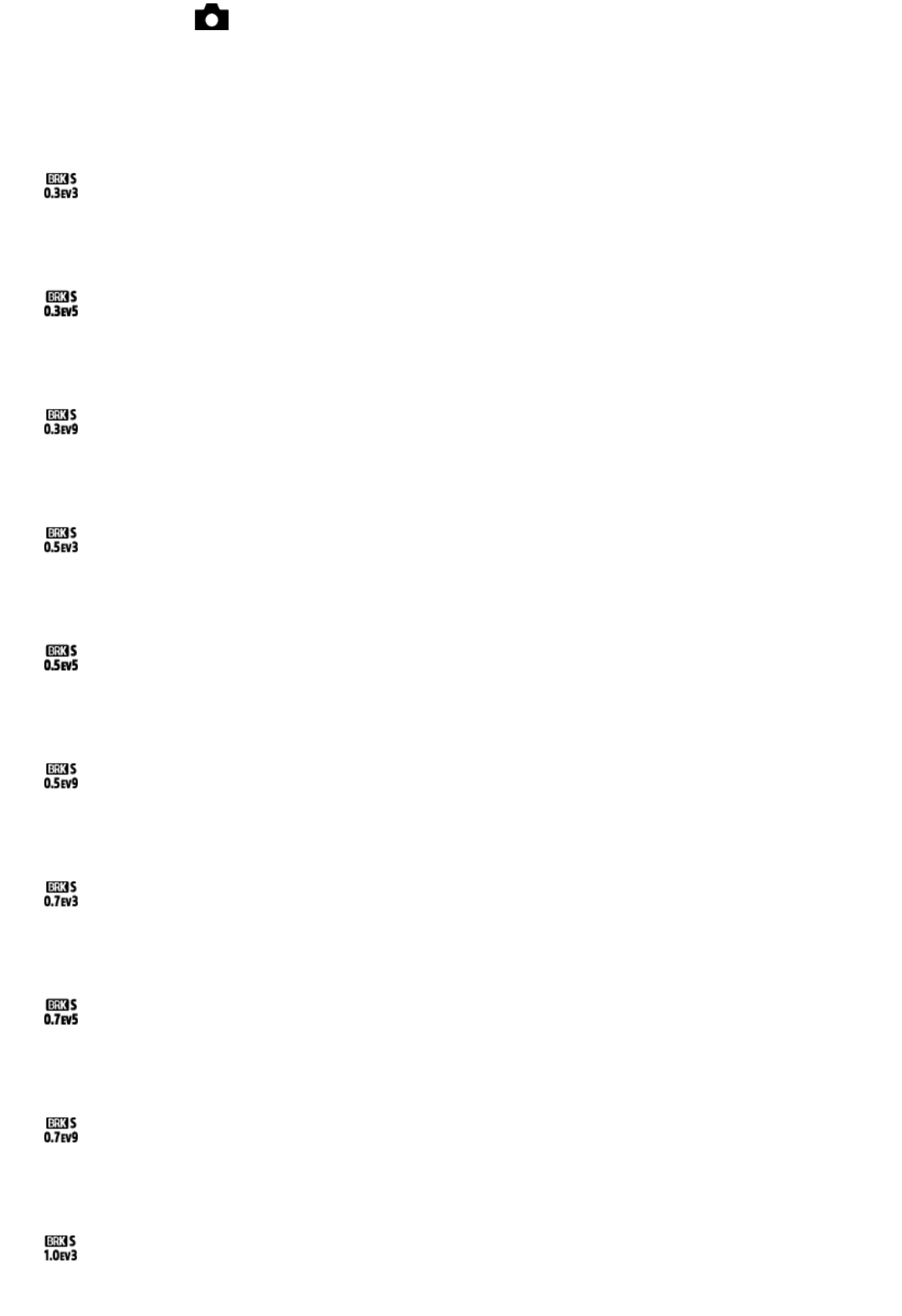
1. MENU → (Camera Settings) → [Drive Mode] → [Single Bracket].
2. Select the desired mode using the right/left side of the control wheel.
Menu item details
Single Bracket: 0.3EV 3 Image:
This setting shoots a total of three images in a row with an exposure value shifted
by plus or minus 0.3 EV.
Single Bracket: 0.3EV 5 Image:
This setting shoots a total of five images in a row with an exposure value shifted
by plus or minus 0.3 EV.
Single Bracket: 0.3EV 9 Image:
This setting shoots a total of nine images in a row with an exposure value shifted
by plus or minus 0.3 EV.
Single Bracket: 0.5EV 3 Image:
This setting shoots a total of three images in a row with an exposure value shifted
by plus or minus 0.5 EV.
Single Bracket: 0.5EV 5 Image:
This setting shoots a total of five images in a row with an exposure value shifted
by plus or minus 0.5 EV.
Single Bracket: 0.5EV 9 Image:
This setting shoots a total of nine images in a row with an exposure value shifted
by plus or minus 0.5 EV.
Single Bracket: 0.7EV 3 Image:
This setting shoots a total of three images in a row with an exposure value shifted
by plus or minus 0.7 EV.
Single Bracket: 0.7EV 5 Image:
This setting shoots a total of five images in a row with an exposure value shifted
by plus or minus 0.7 EV.
Single Bracket: 0.7EV 9 Image:
This setting shoots a total of nine images in a row with an exposure value shifted
by plus or minus 0.7 EV.
Single Bracket: 1.0EV 3 Image:
This setting shoots a total of three images in a row with an exposure value shifted


















