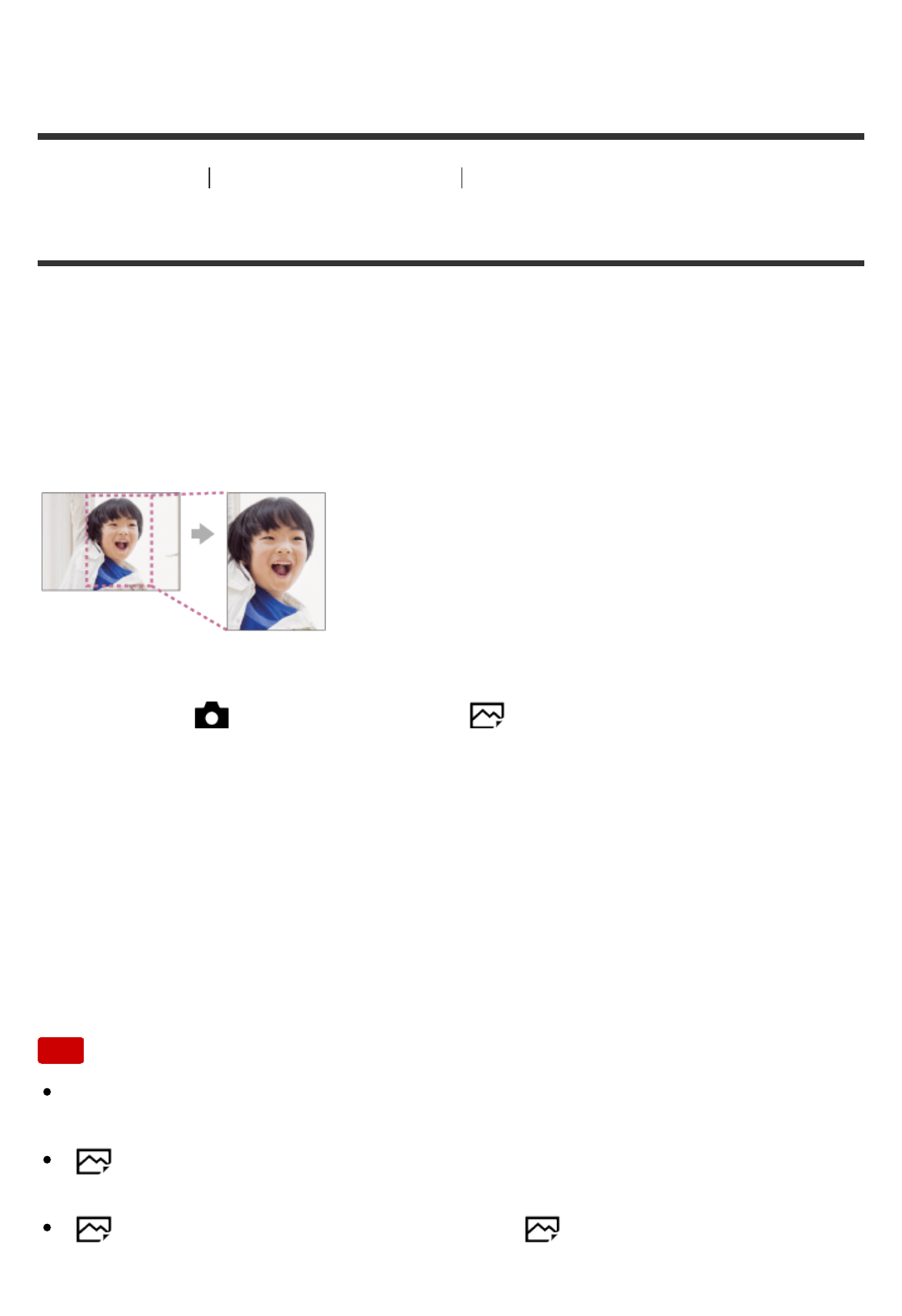
individual differences and conditions, such as distance to the subject, or
whether the subject looks at the pre-strobe or not.
[158] How to Use Using shooting functions Setting the other functions of this product
Auto Obj. Framing (still image)
When this product detects and shoots faces, macro shooting subjects or subjects
that are tracked by [Lock-on AF], the product automatically trims the image into
an appropriate composition, and then saves it. Both the original and the trimmed
images are saved. The trimmed image is recorded in the same size as the
original image size.
1. MENU → (Camera Settings) → [ Auto Obj. Framing] → desired
setting.
Menu item details
Off:
Does not trim images.
Auto:
Automatically trims images into an appropriate composition.
Note
The trimmed image may not be the best possible composition, depending on
the shooting conditions.
[ Auto Obj. Framing] cannot be set when using zoom functions other than
the optical zoom.
[ Auto Obj. Framing] cannot be set when [ Quality] is set to [RAW] or
[RAW & JPEG].


















