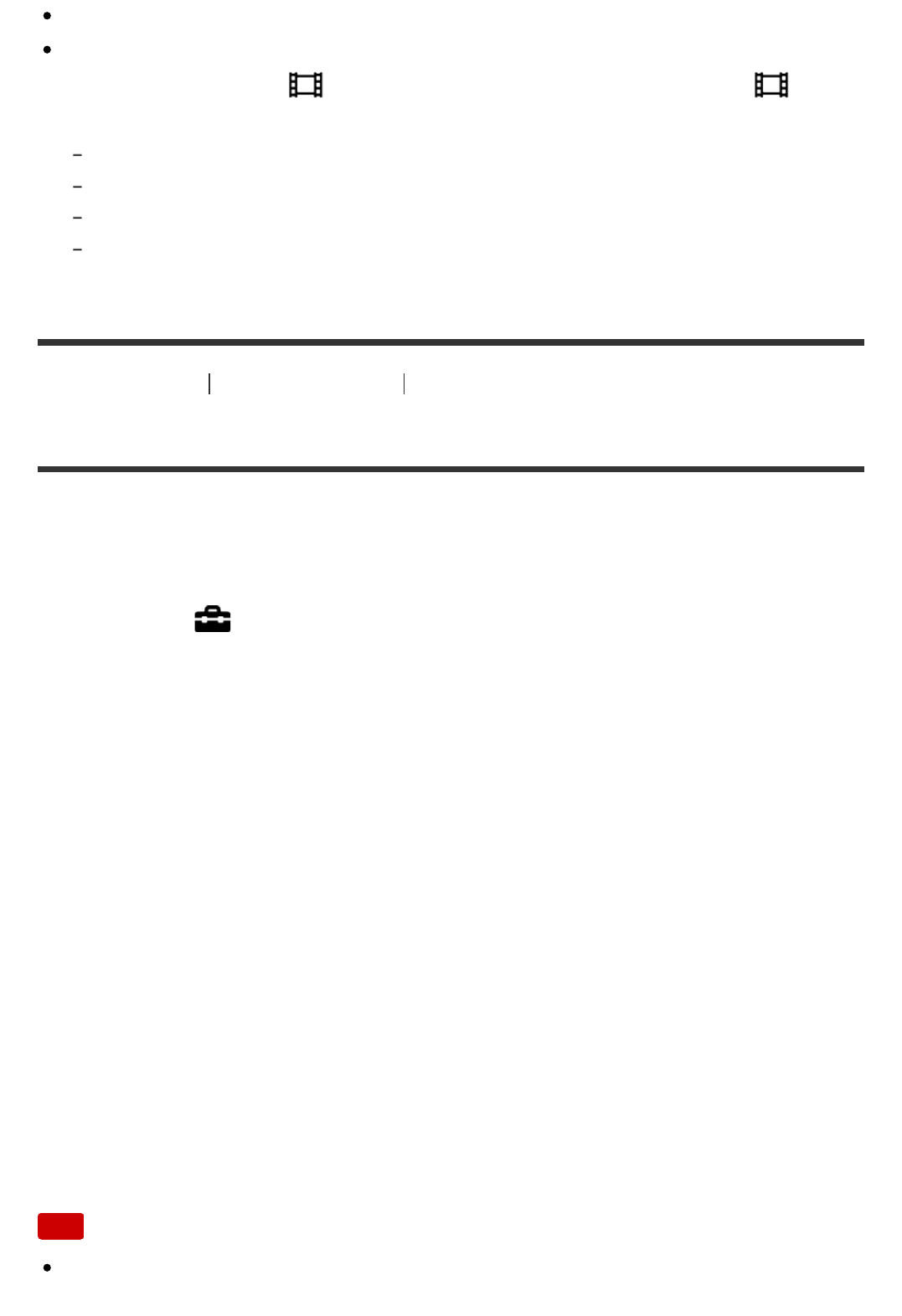
The counter does not move forward when 4K movies are being output.
The following functions are not available when the camera is connected via an
HDMI cable and the [ File Format] is [XAVC S 4K], or when the [ File
Format] is [XAVC S 4K] and [Dual Video REC] is [On].
[Smile/Face Detect.]
[Lock-on AF] under [Focus Area]
[Center Lock-on AF]
[Eye AF]
[222] How to Use
Changing settings Setup menu
USB Connection
Selects the appropriate USB connection method for each computer or USB device
connected to this product.
1. MENU → (Setup) → [USB Connection] → desired setting.
Menu item details
Auto:
Establishes a Mass Storage or MTP connection automatically, depending on the
computer or other USB devices to be connected. Windows 7 or Windows 8
computers are connected in MTP, and their unique functions are enabled for use.
Mass Storage:
Establishes a Mass Storage connection between this product, a computer, and
other USB devices.
MTP:
Establishes an MTP connection between this product, a computer, and other USB
devices. Windows 7 or Windows 8 computers are connected in MTP, and their
unique functions are enabled for use.
PC Remote:
Uses “Remote Camera Control” to control this product from the computer,
including such functions as shooting and storing images on the computer.
Note
It may take some time to make the connection between this product and a
computer when [USB Connection] is set to [Auto].


















