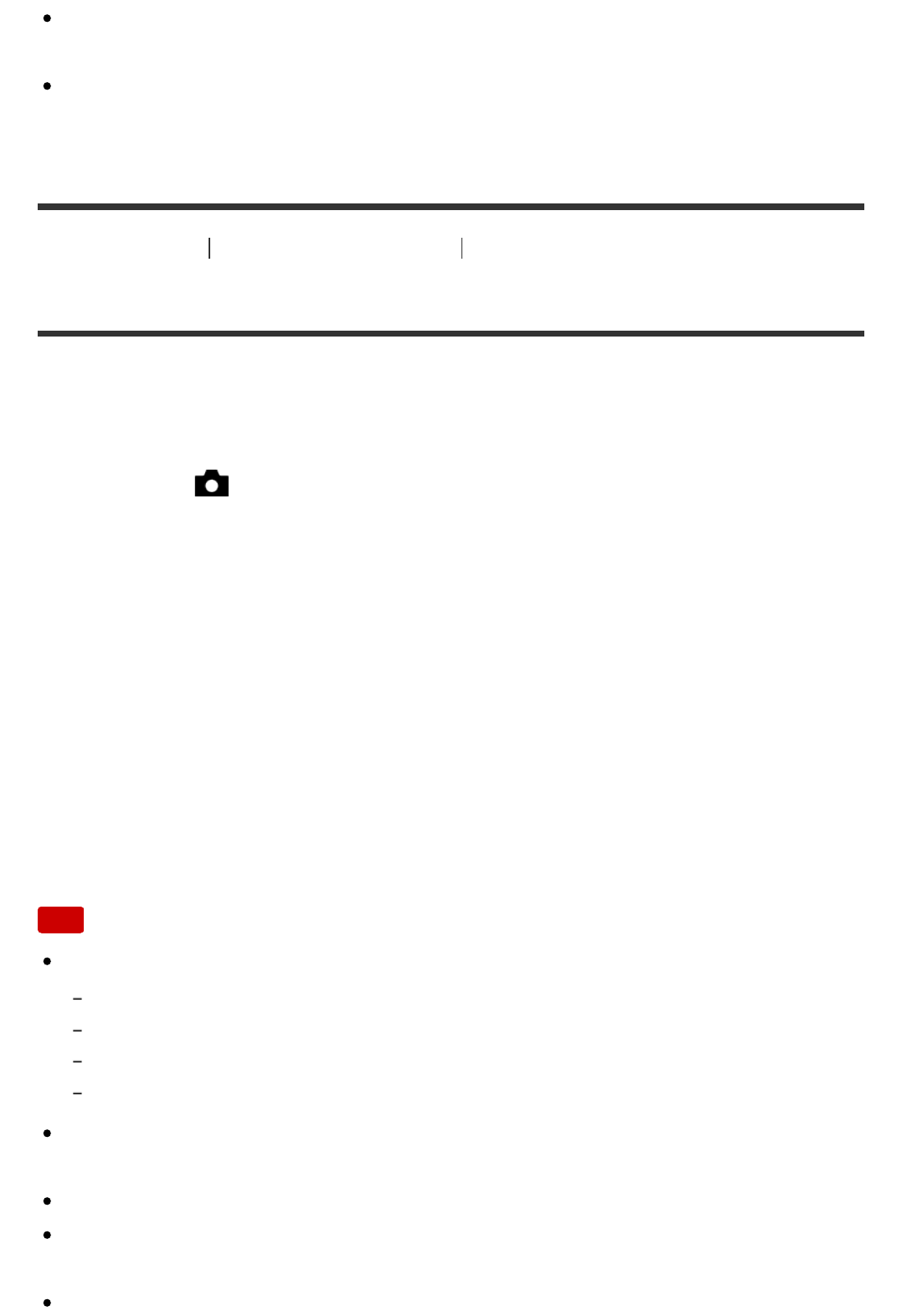
During bracket shooting, guides equal to the number of images to be shot are
displayed over/under the bracket indicator.
When you start bracket shooting, the guides will disappear one by one as the
camera records images.
[115] How to Use Using shooting functions Selecting the ISO sensitivity
ISO
Sensitivity to light is expressed by the ISO number (recommended exposure
index). The larger the number, the higher the sensitivity.
1. MENU → (Camera Settings) → [ISO] → desired setting.
Menu item details
Multi Frame NR:
Combines continuous shots to create an image with less noise. Select the desired
ISO number from [ISO AUTO] or ISO 50 – 102400.
ISO AUTO:
Sets the ISO sensitivity automatically.
ISO 50 – ISO 102400:
Sets the ISO sensitivity manually. Selecting a larger number increases the ISO
sensitivity.
Note
[ISO AUTO] is selected when using the following functions:
[Intelligent Auto]
[Superior Auto]
[Scene Selection]
[Sweep Panorama]
When [ISO] is set to a value lower than ISO 100, the range for recordable
subject brightness (dynamic range) may decrease.
The higher the ISO value, the more noise will appear on the images.
When shooting movies, ISO values between ISO 100 and ISO 25600 are
available.
When you use [Multi Frame NR], it takes some time for the product to perform


















