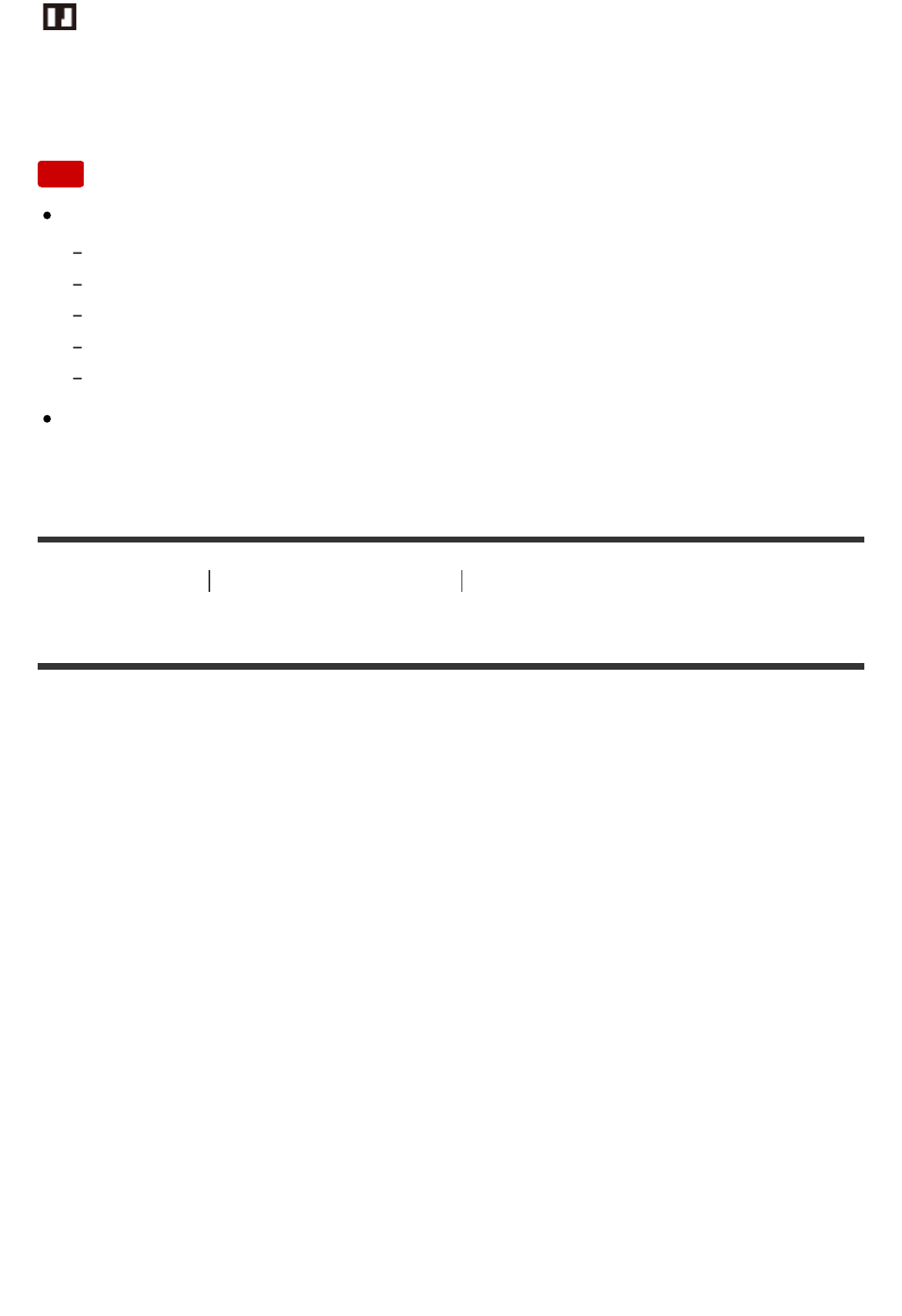
Sharpness:
Adjusts the sharpness. The higher the value selected, the more the contours are
accentuated, and the lower the value selected, the more the contours are
softened.
Note
[Standard] is selected when using the following functions:
[Intelligent Auto]
[Superior Auto]
[Scene Selection]
[Picture Effect] is set to other than [Off].
[Picture Profile] is set to other than [Off].
When [Creative Style] is set to [Black & White] or [Sepia], [Saturation] cannot
be adjusted.
[124] How to Use Using shooting functions Recording movies
Movie recording formats
The following movie recording formats are available with this camera.
What is XAVC S?
Records high-definition movies such as 4K by converting them to MP4 movies
using the MPEG-4 AVC/H.264 codec. MPEG-4 AVC/H.264 is capable of
compressing images at higher efficiency. You can record high-quality images
while reducing the amount of data.
XAVC S/AVCHD recording format
XAVC S 4K:
Bit-rate: Approx. 100 Mbps or approx. 60 Mbps
Records movies in 4K resolution (3840×2160).
XAVC S HD:
Bit-rate: Approx. 50 Mbps
Records a more vivid movie compared to AVCHD with increased amounts of
information.
AVCHD:
Bit-rate: Approx. 28 Mbps (Maximum), Approx. 24 Mbps (Maximum) or Approx. 17


















