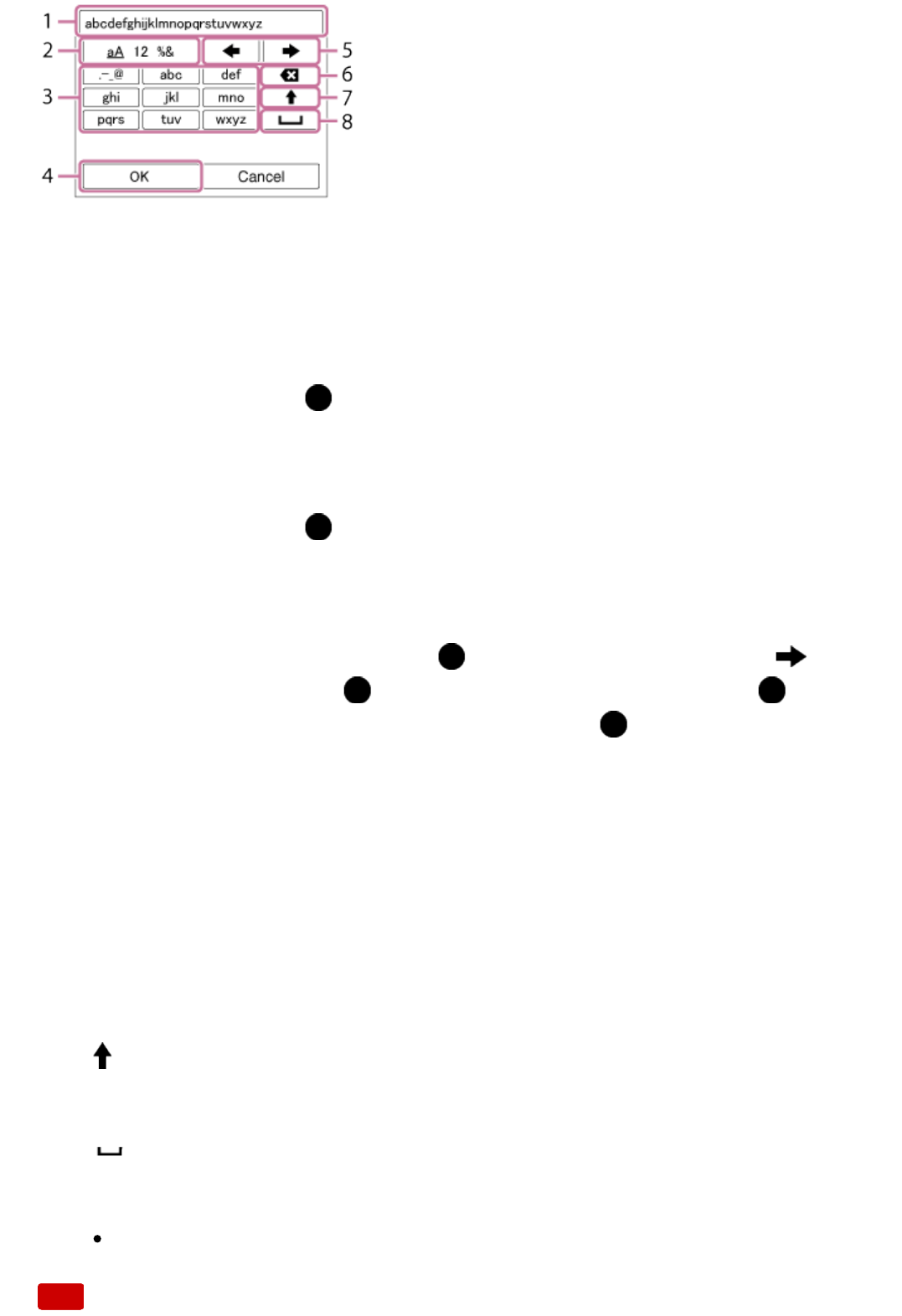
1. Input box
The characters you entered are displayed.
2. Switch character types
Each time you press
in the center of the control wheel, the character
type will switch between alphabet letters, numerals and symbols.
3. Keyboard
Each time you press
in the center, the characters corresponding to that
key will be displayed one-by-one in order.
For example: If you want to enter “abd”
Select the key for “abc” and press once to display “a” → select “ ”((5)
Move cursor) and press → select the key for “abc” and press twice
to display “b” → select the key for “def” and press once to display “d”.
4. Finalize
Finalizes the entered characters.
5. Move cursor
Moves the cursor in the input box to the right or left.
6. Delete
Deletes the character preceding the cursor.
7.
Switches the next character to a capital or lowercase letter.
8.
Enters a space.
To cancel input, select [Cancel].
Note


















